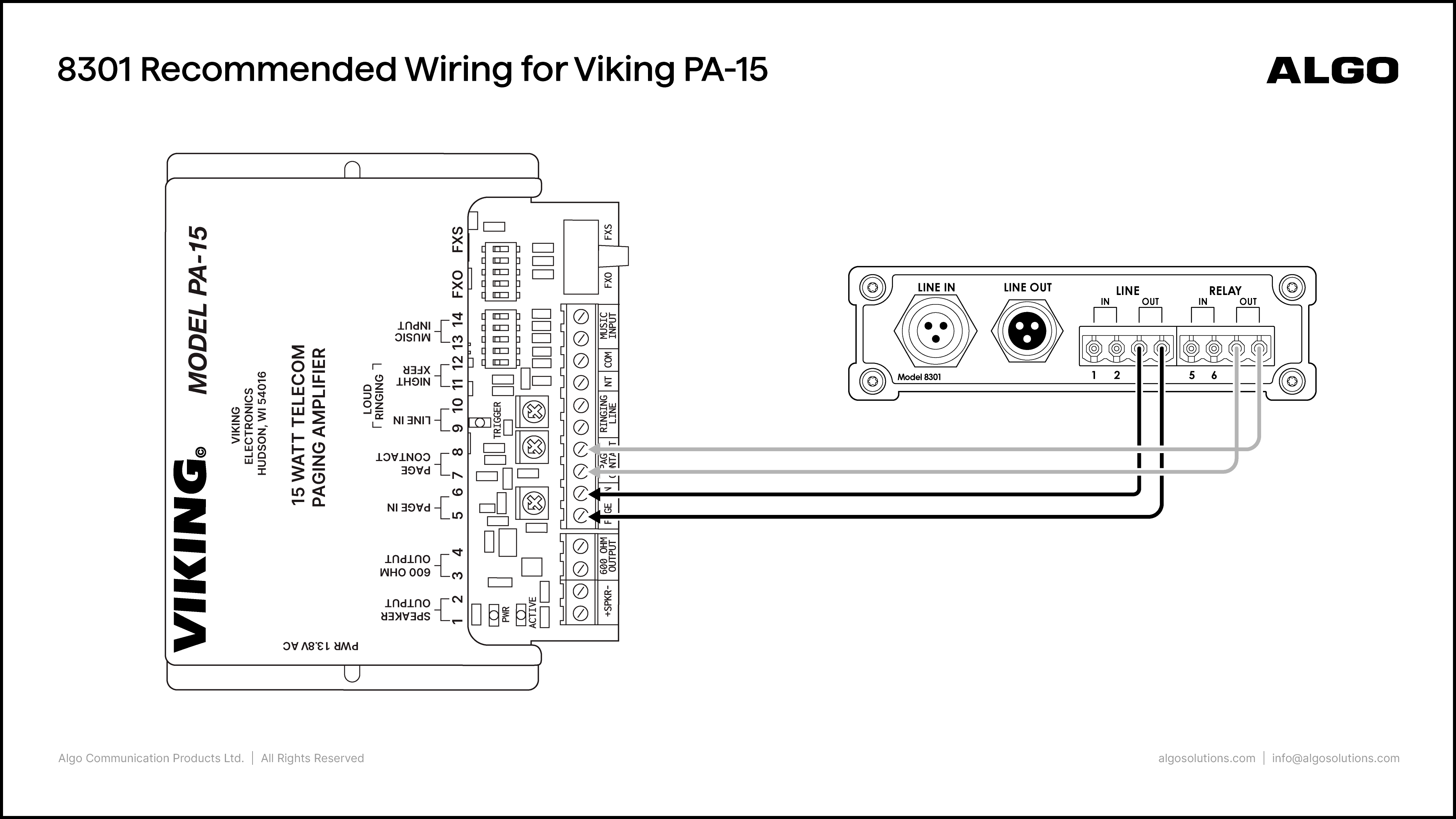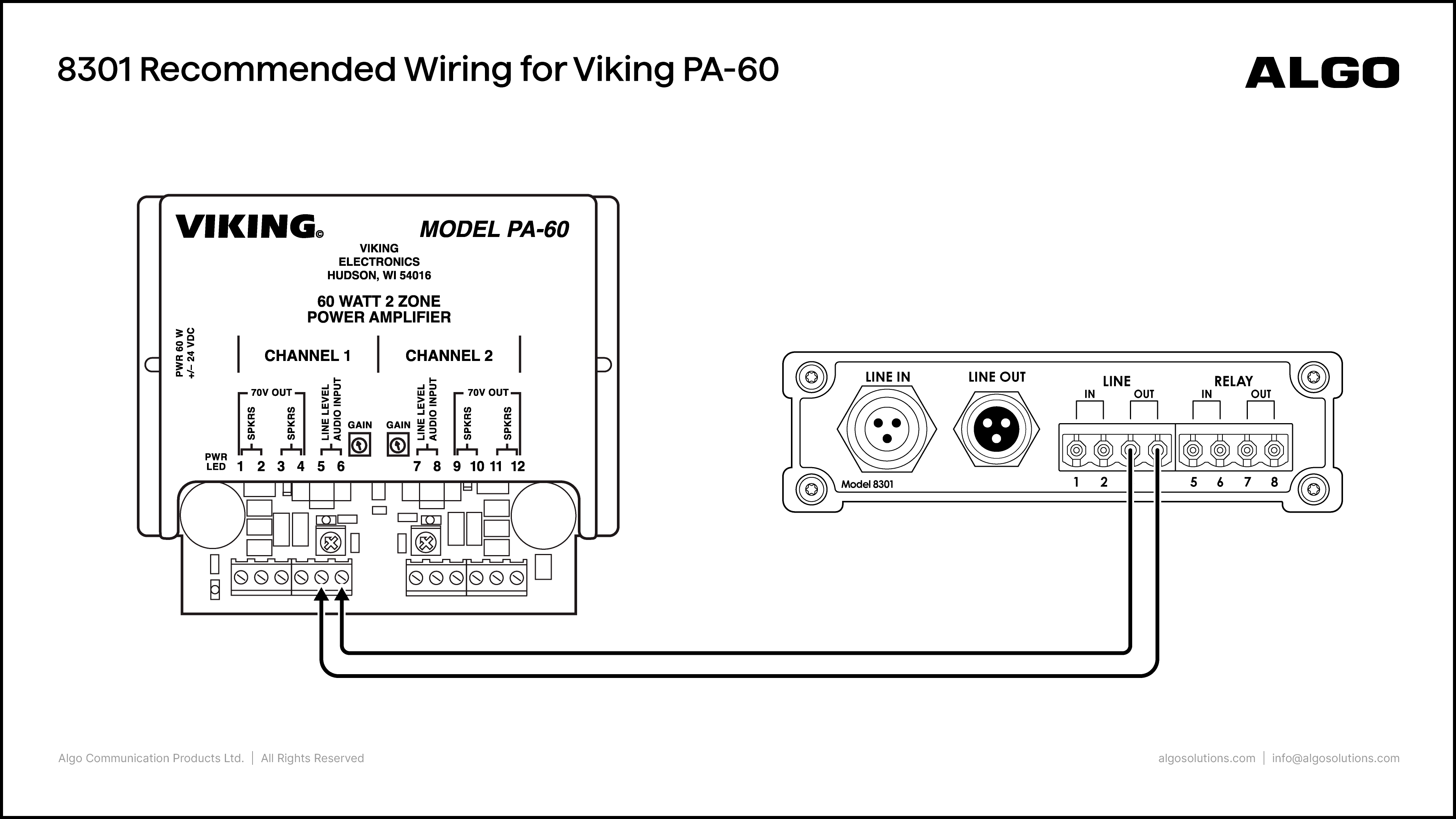Algo IP Paging Adapters provide balanced line outputs and connect directly with legacy amplifiers. Acting as a bridge between the VoIP system and legacy PA infrastructure, paging adapters enable organizations to broadcast voice paging across establishments of any size.
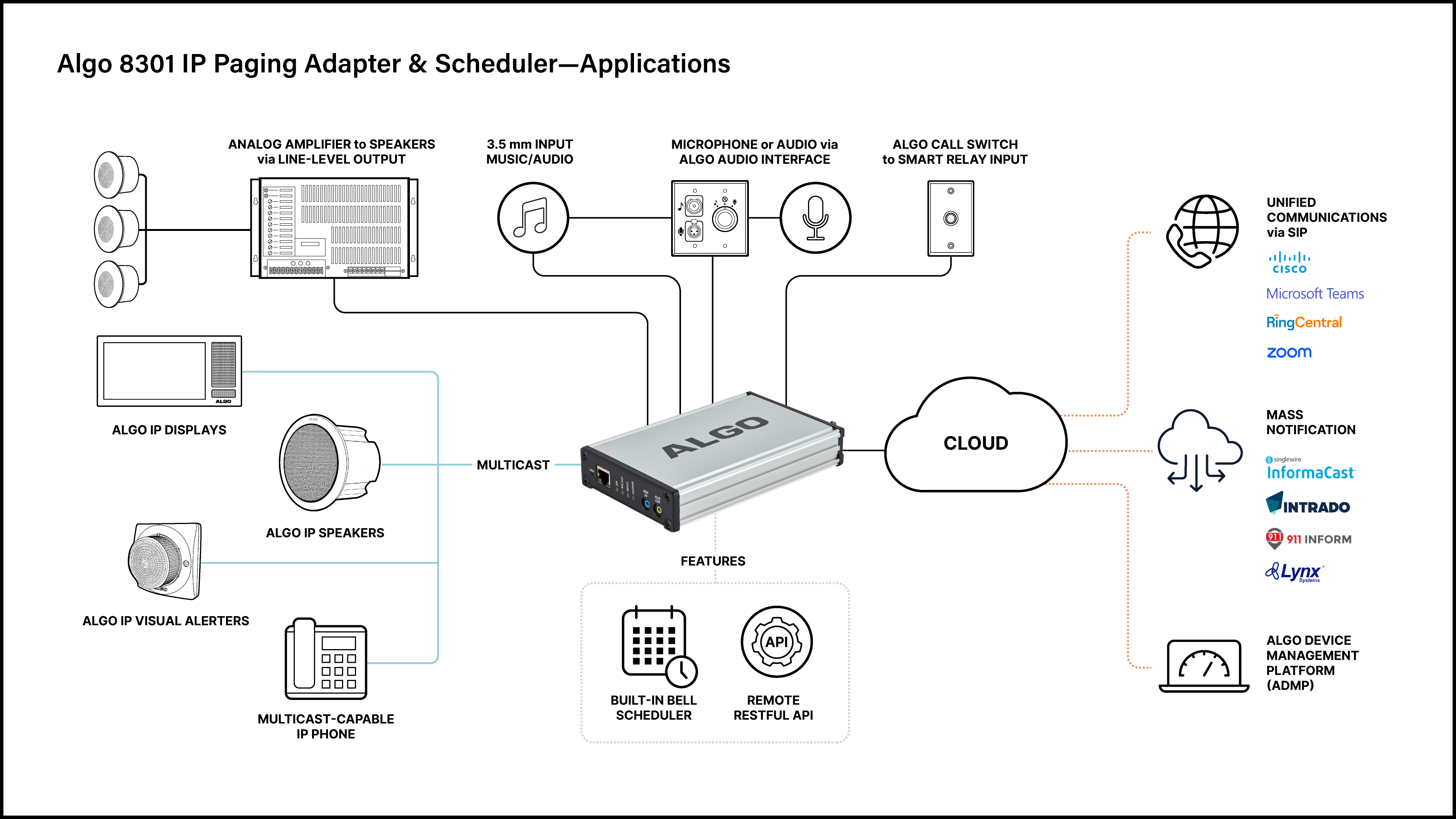
Algo IP paging adapters are designed to drive a traditional amplifier and maintain the integrity of the zoning used with your legacy infrastructure while replacing your legacy zone controller and other equipment to simplify your overall deployment.
This guide outlines how to connect Algo paging adapters to various legacy amplifiers and communication systems. Please note that models not explicitly mentioned in this guide are not necessarily incompatible with Algo paging adapters. If the model you are working with is not documented here, please contact support@algosolutions.com.
Algo Paging Adapters
All Algo IP Paging adapters have an audio output designed to emulate a page port on a legacy PBX. They also isolate and balance audio output and prevent additional humming or noise. There are currently three Algo IP paging adapters available:
8301 | 8305 | 8373 | |
|---|---|---|---|
When to Choose | When working to integrate legacy paging amplifiers into an IP-based system. This is the go-to adapter for most setups and needs. | When working to integrate legacy communication systems (specifically ones that have FXS and need to connect to a telephone) to an IP-based system. | When working to integrate a legacy zoned paging amplifier (up to three groups of analog speakers to retain zoning infrastructure) to an IP-based system. |
Multicast | Yes | Yes | Yes |
PoE | Yes | Yes | Yes |
SIP Compliant | Yes | Yes | Yes |
Scheduler | Yes | Yes | No |
Ports |
|
|
|
Emulates an analog telephone | No | Yes | No |
Supports multiple analog speaker zones | No | No | Yes |
SIP extensions | • 50 Page (Capable of talkback when an appropriate speaker and microphone are connected) | • 50 Page | 50 page |
8301 IP Paging Adapter & Scheduler
The 8301 is the ideal paging adapter for most applications. The 8301 is the most direct paging gateway to bridge VoIP to analog systems. It’s designed to be a balanced line output to a single amplifier.
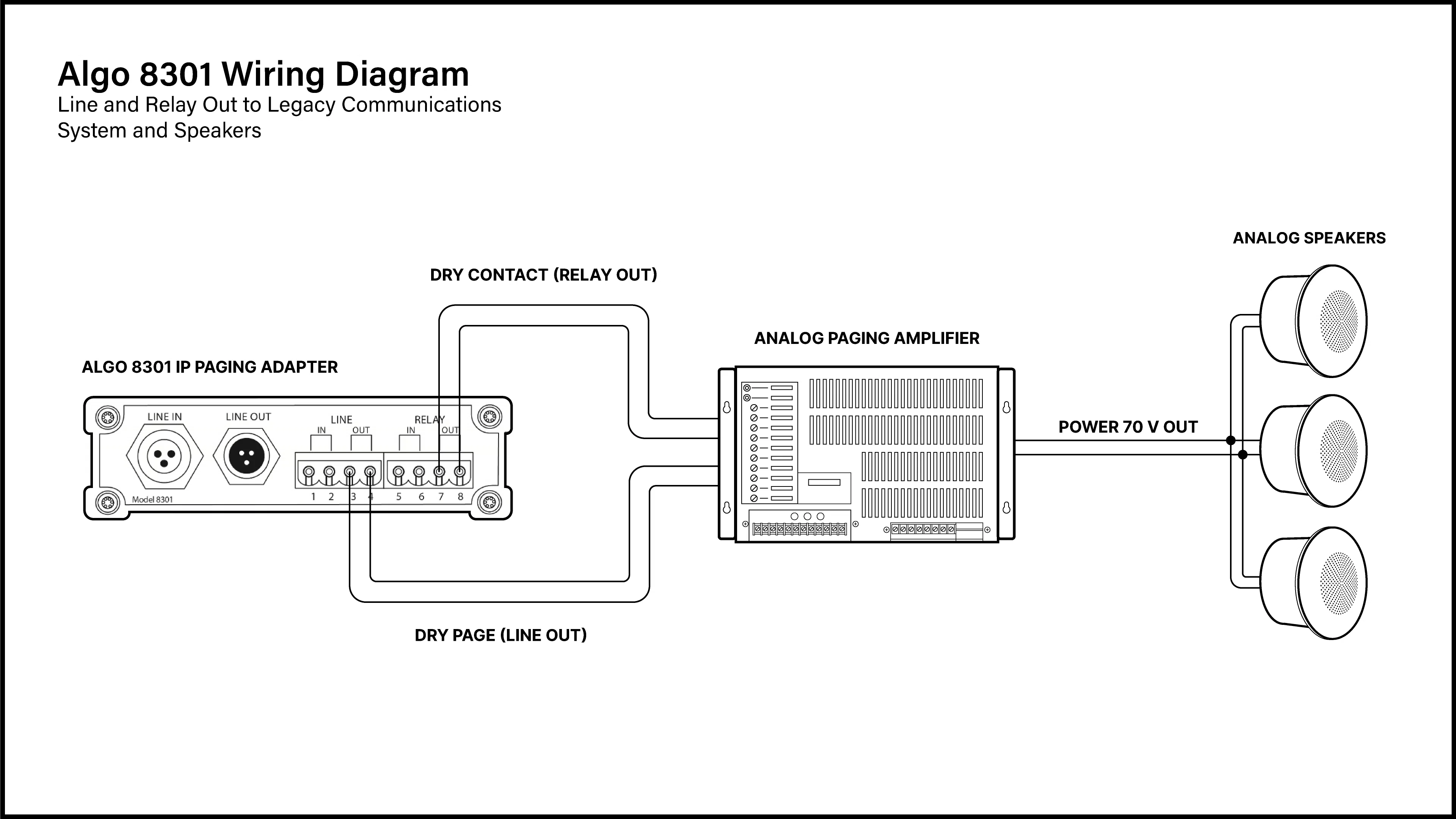
8305 Multi-Interface IP Paging Adapter
The 8305 is the ideal paging adapter for integrating legacy paging systems that provide a "talk battery pair". It is very similar to the 8301; however, it was explicitly designed to create a hybrid VoIP environment by emulating an analog telephone.
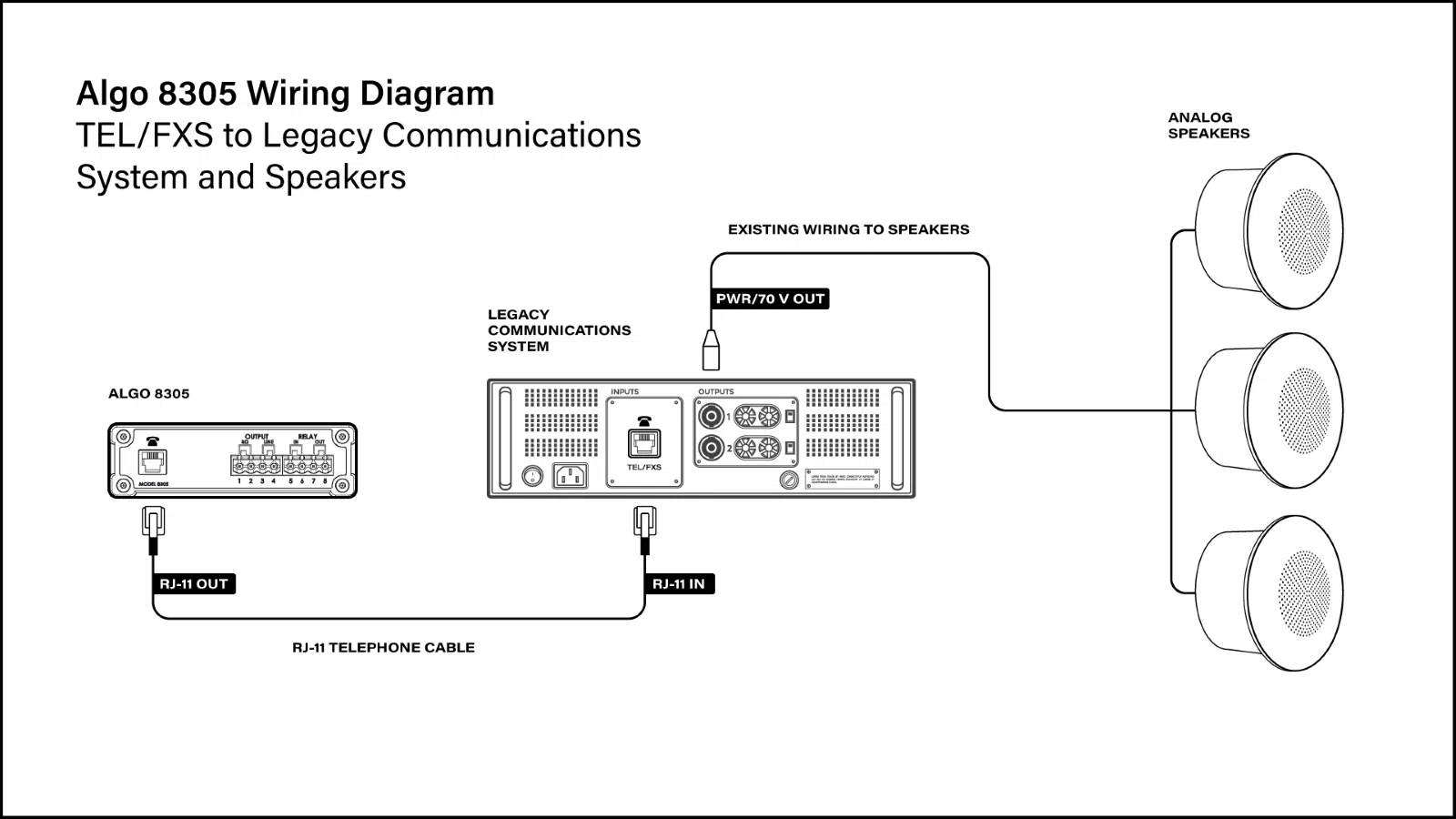
8373 IP Zone Paging Adapter
The 8373 IP Zone Paging Adapter is the ideal paging adapter to replace a legacy zone controller for up to three groups of analog speakers. This IP paging adapter is best if you want to retain zoning speakers as-is. The 8373 contains three high-powered relays that can be used to switch a single amplifier’s output signal.
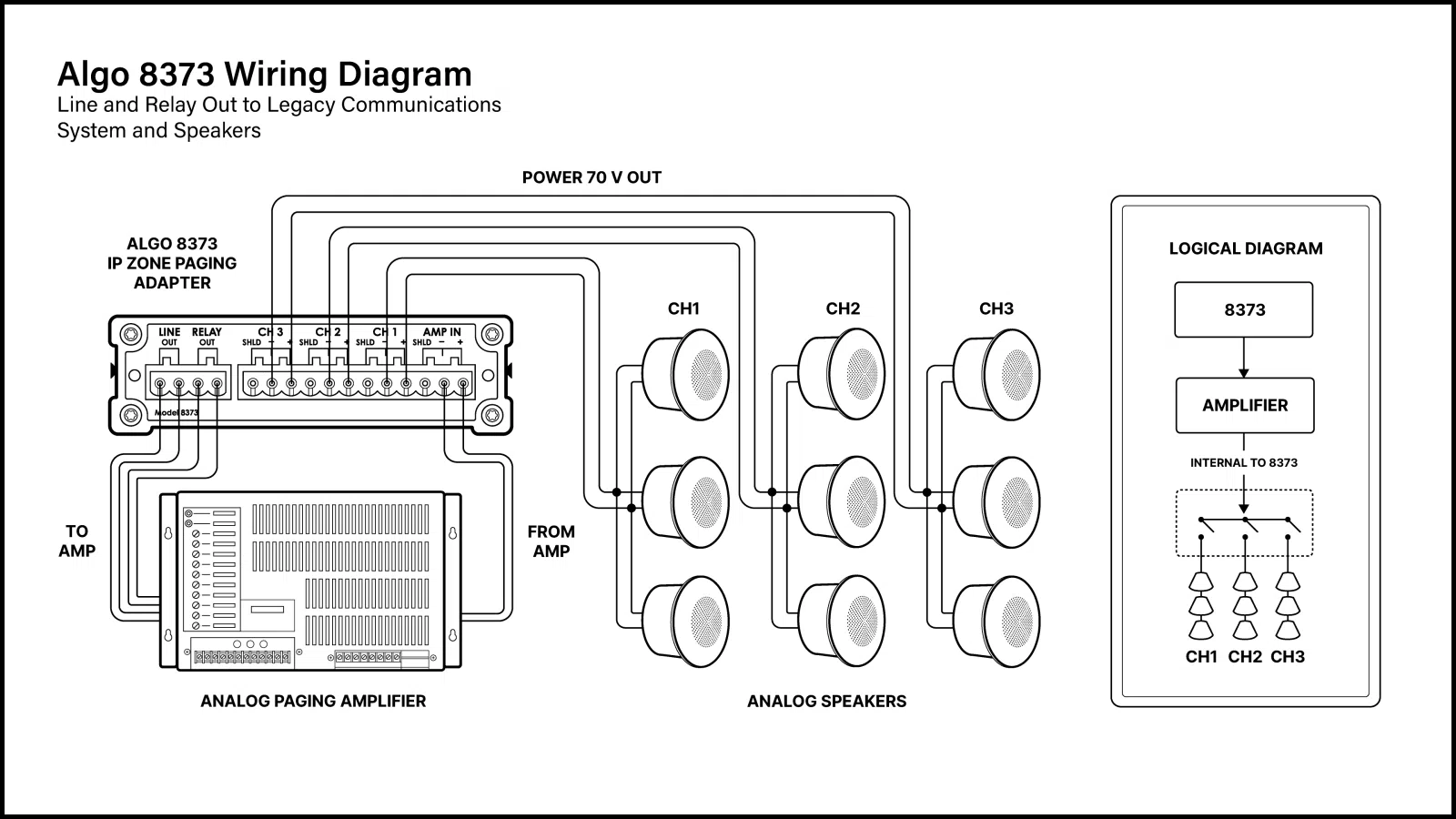
Algo Paging Adapter Compatibility with Third-Party Amplifiers
Algo Paging Adapters can integrate with various legacy amplifiers. See the following table for an overview of compatibility.
Legend:
✓: Compatible.
✓✓: Recommended
*: Compatible. However, it is only recommended if the analog speaker requires zoning and the amplifier is incapable of doing so.
X: Not compatible
Amplifier | 8301 | 8305 | 8373 |
|---|---|---|---|
Adastra RM60/120/240S | ✓✓ | X | * |
AT&T/Lucent PagePal | ✓✓ | ✓ | X |
AT&T PagePac 20 PowerMate | ✓✓ | X | X |
Bogen Black Max X300/X600/X450 | ✓✓ | ✓ | * |
Bogen C35/C60/C100 | ✓✓ | ✓ | * |
Bogen GS35/GS60/GS100 & GS150/GS250 | ✓✓ | ✓ | * |
Bogen HTA250 | ✓✓ | ✓ | * |
Bogen PCM2000 | ✓✓ | ✓ | X |
Bogen PS600 | ✓✓ | ✓ | * |
Bogen TPU-35/60/100/250 | ✓✓ | ✓ | * |
Bogen UTI1 | ✓ | ✓✓ | * |
Bogen UTI312 | ✓✓ | ✓ | X |
Bogen ZPM3-9 | ✓ | ✓✓ | X |
Crown 135MA/160MA | ✓✓ | ✓ | * |
Crown CDi 1000/2000/4000 | ✓✓ | ✓ | ✓ |
Inter-M PA-60/120/240 | ✓✓ | ✓ | X |
Inter-M PA-920/935 | ✓✓ | ✓ | * |
Paso 3000 Series | ✓✓ | ✓ | * |
Speco P-60FACD | ✓✓ | ✓ | * |
Speco PBM-15/PBM-30 | ✓✓ | ✓ | * |
Speco PL200M | ✓✓ | X | X |
TOA 500 Series | ✓✓ | X | X |
TOA BG-115/130 | ✓✓ | ✓ | * |
TOA BG-220/235 | ✓✓ | ✓ | * |
TOA BG-1015/1030/1060/1120 | ✓✓ | ✓ | * |
TOA BG-2035/2060/2120 | ✓✓ | ✓ | * |
Valcom 2003AHF | X | ✓✓ | X |
Valcom V-1094A | ✓✓ | ✓ | X |
Valcom V-2000a | ✓✓ | ✓ | X |
Valcom V-2001a | ✓✓ | ✓ | * |
Valcom V-2003a | ✓✓ | ✓ | X |
Valcom V-2006a | ✓✓ | ✓✓ | X |
Valcom V-2924A | ✓✓ | ✓ | X |
Valcom V-9941A | ✓✓ | ✓ | X |
Valcom VIP-801A | ✓✓ | ✓ | X |
Viking CPA-7B | ✓✓ | ✓ | X |
Viking PA-2A | ✓✓ | ✓ | X |
Viking PA-15 | ✓✓ | ✓ | X |
Viking PA-60 | ✓✓ | ✓ | * |
Viking ZPI-4 | X | ✓✓ | X |
Connection Diagrams
Below are details on connecting an Algo paging adapter with various legacy amplifiers.
Adastra RM60/120/240S with 8301
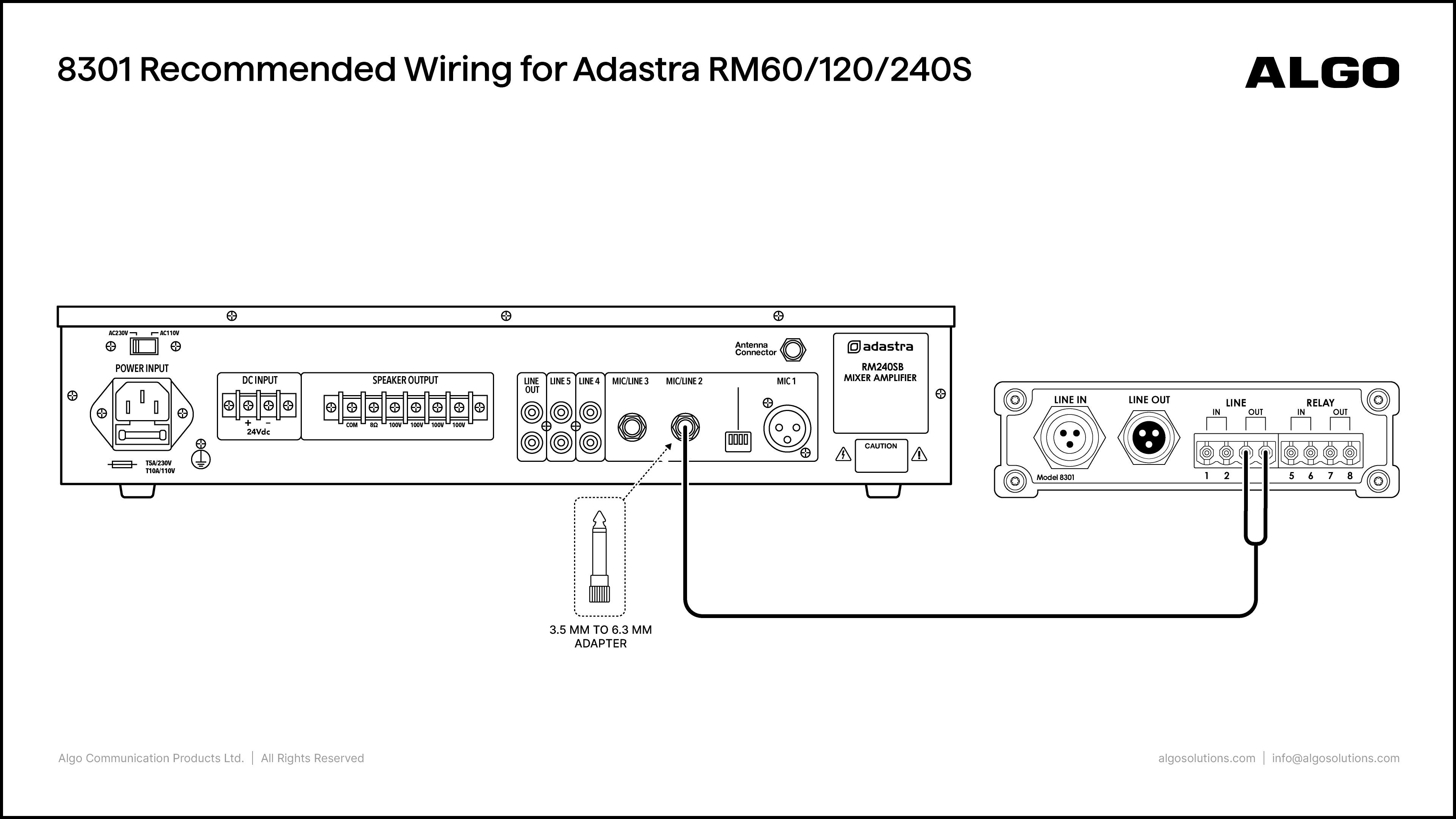
Algo Product: | ||
Amplifier Product: | ||
Port Connections: | Algo | Adastra |
|---|---|---|
|
| |
Recommended Equipment: |
| |
Notes: |
| |
Adastra RM60/120/240S with 8373
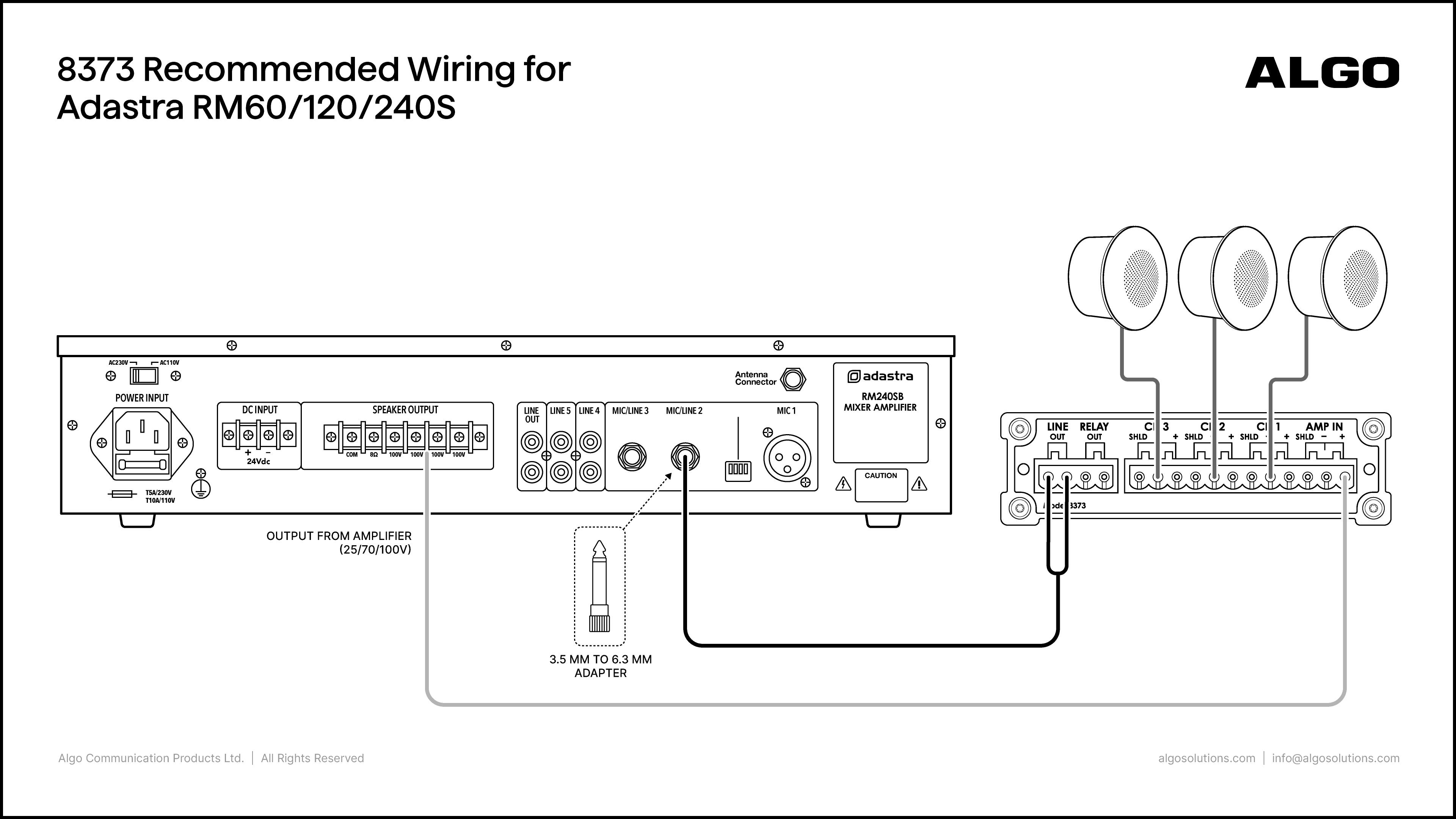
Algo Product: | ||
Amplifier Product: | ||
Port Connections: | Algo | Adastra |
|---|---|---|
|
| |
Recommended Equipment: |
| |
Notes: |
| |
AT&T/Lucent PagePal with 8301
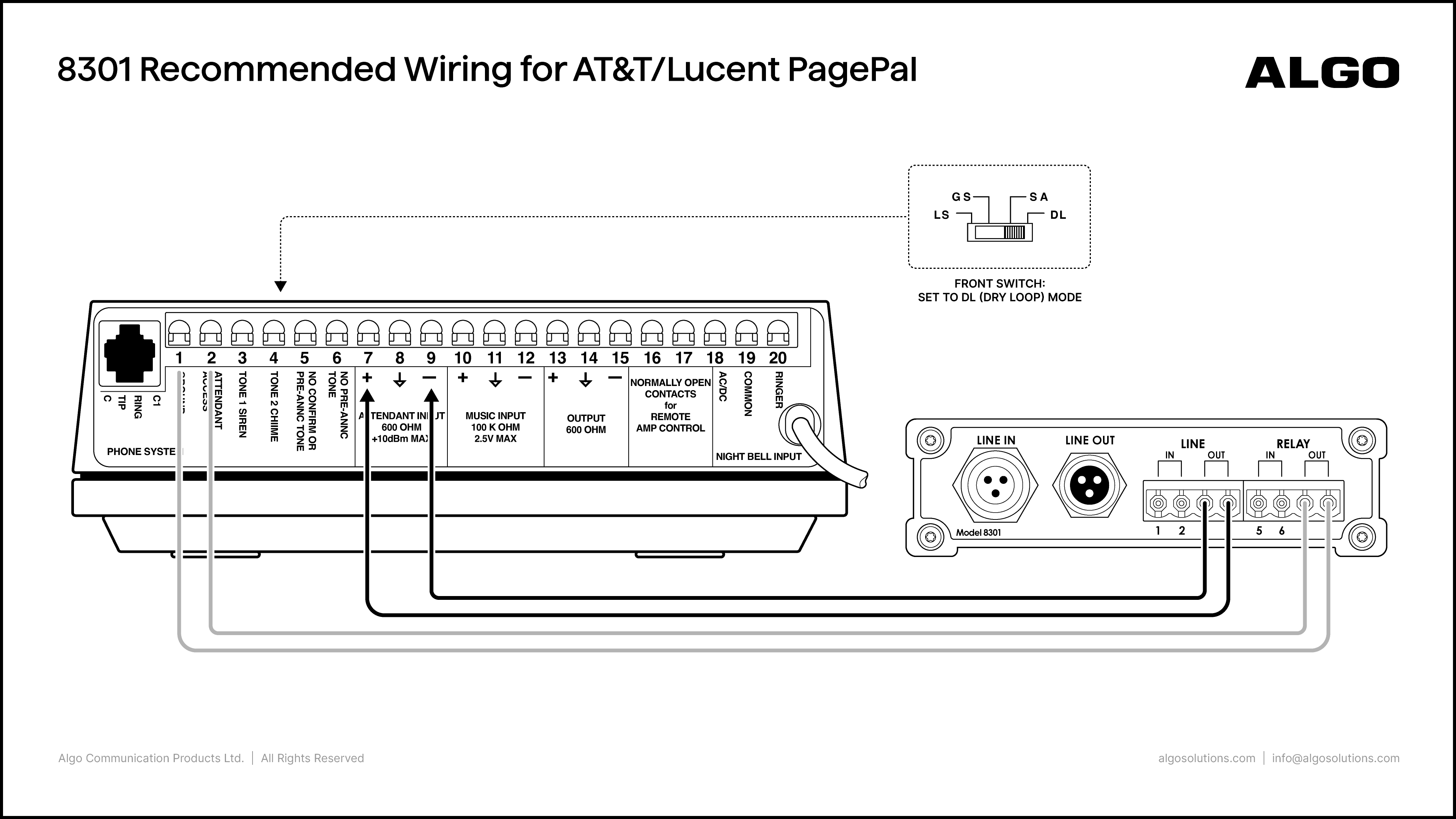
Algo Product: | ||
Amplifier Product: | ||
Port Connections: | Algo | AT&T |
|---|---|---|
|
| |
Notes: |
| |
AT&T PagePac 20 PowerMate with 8301
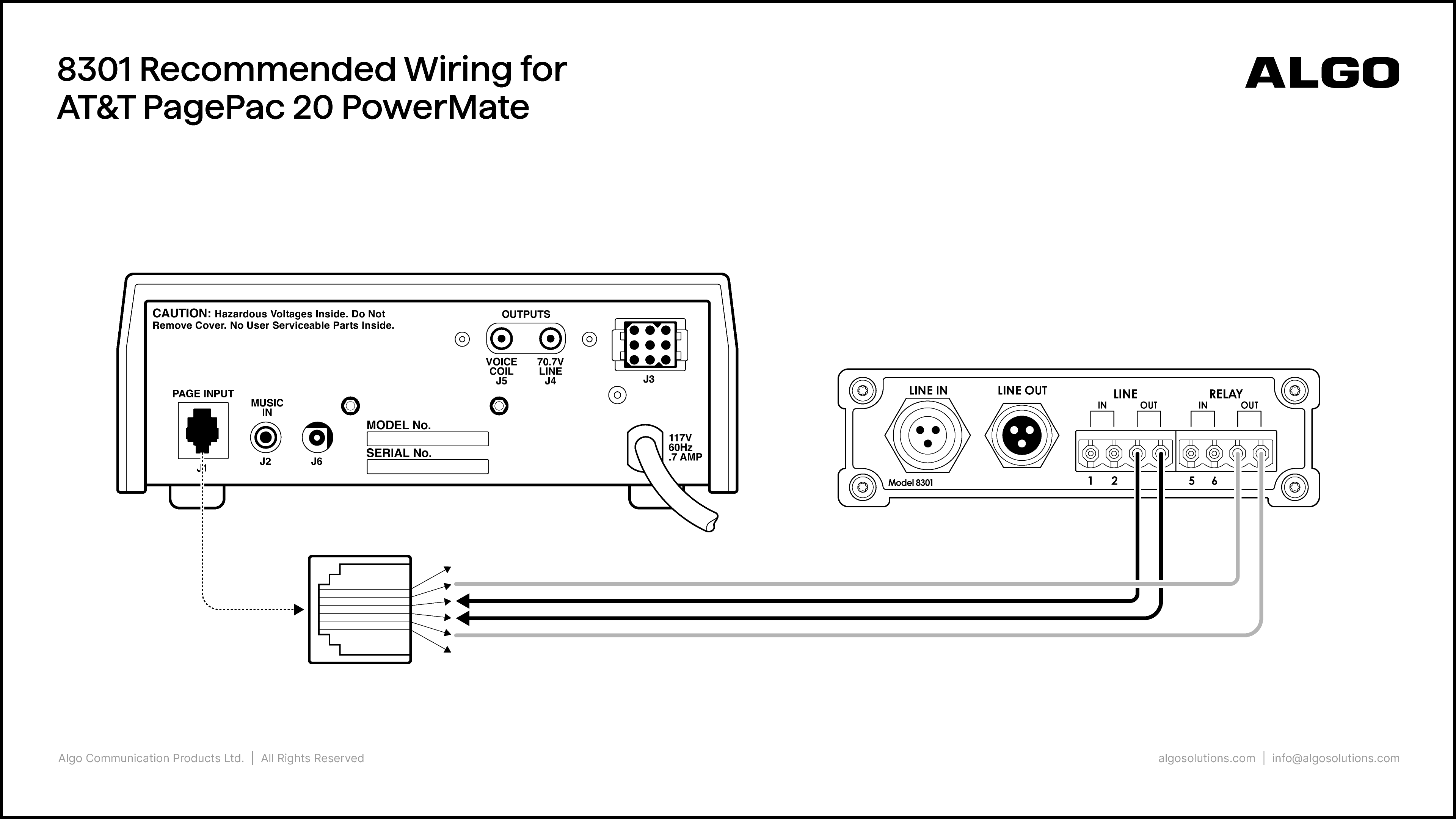
Algo Product: | ||
Amplifier Product: | ||
Port Connections: | Algo | AT&T |
|---|---|---|
|
| |
Notes: |
| |
Bogen Black Max X300/X600/X450 with 8301
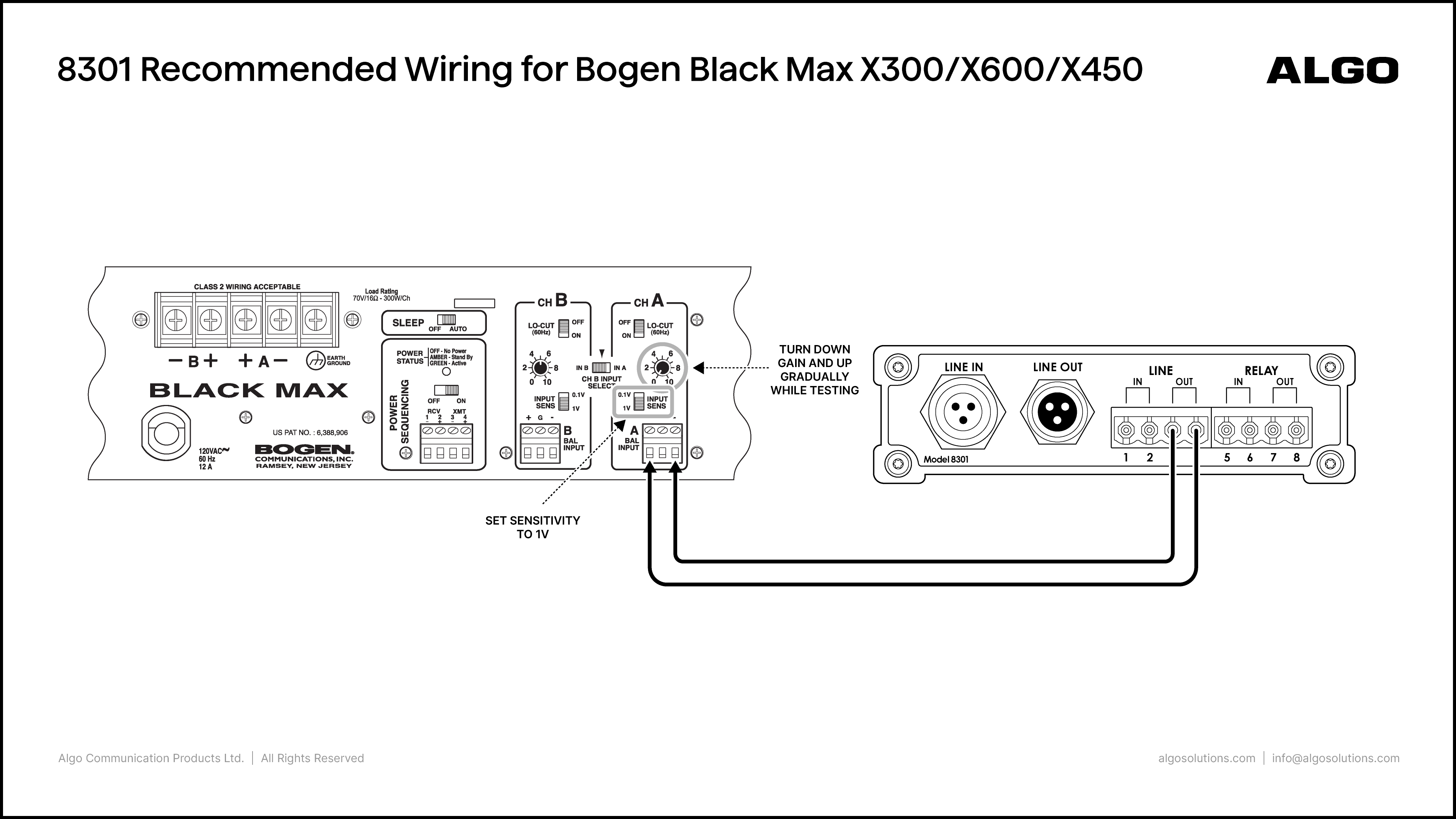
Algo Product: | ||
Amplifier Product: | ||
Port Connections: | Algo | Bogen |
|---|---|---|
|
| |
Notes: |
| |
Bogen C35/C60/C100 with 8301
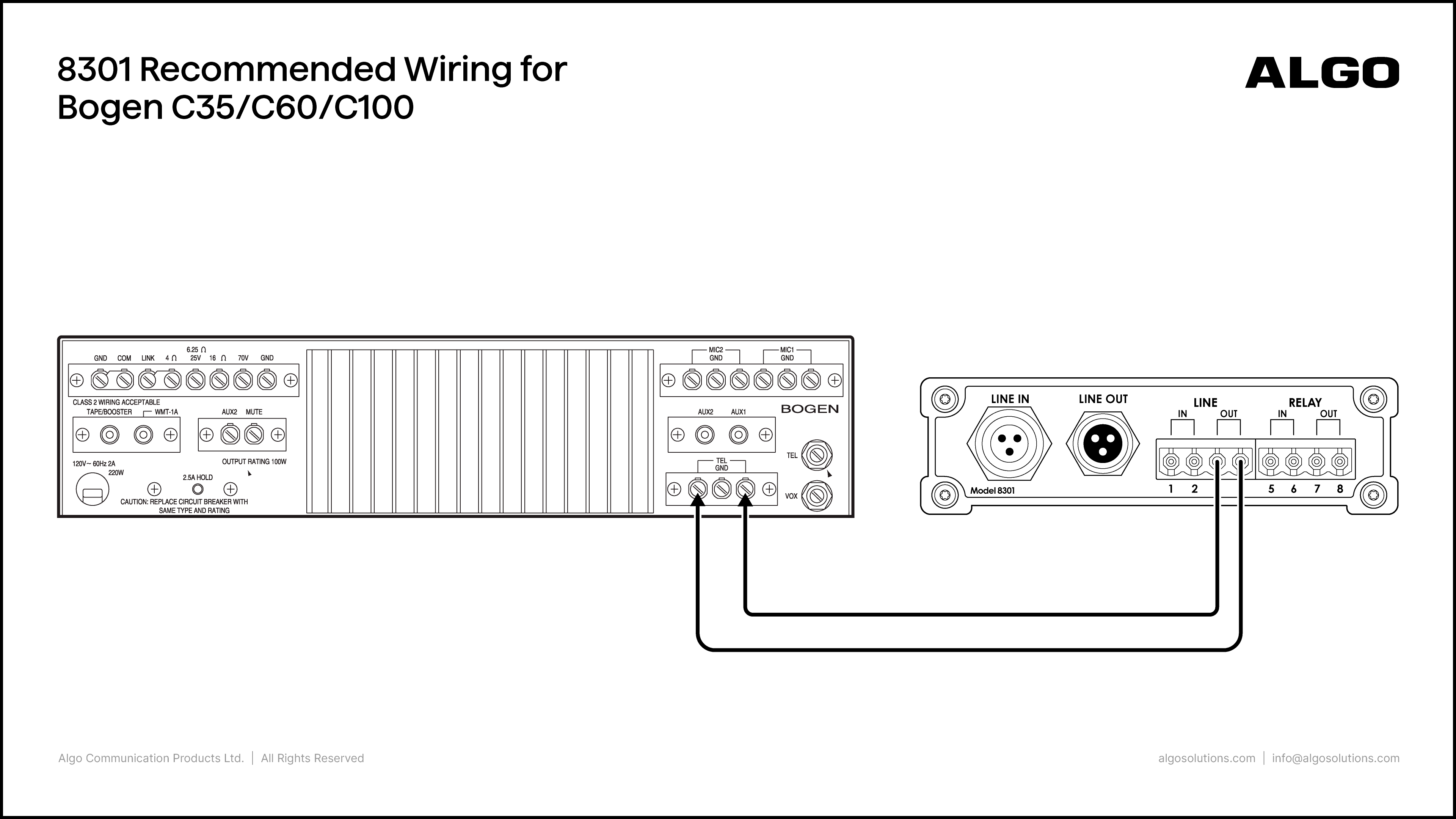
Algo Product: | ||
Amplifier Product: | ||
Port Connections: | Algo | Bogen |
|---|---|---|
|
| |
Notes: |
| |
Bogen GS35/GS60/GS100 & GS150/GS250 with 8301
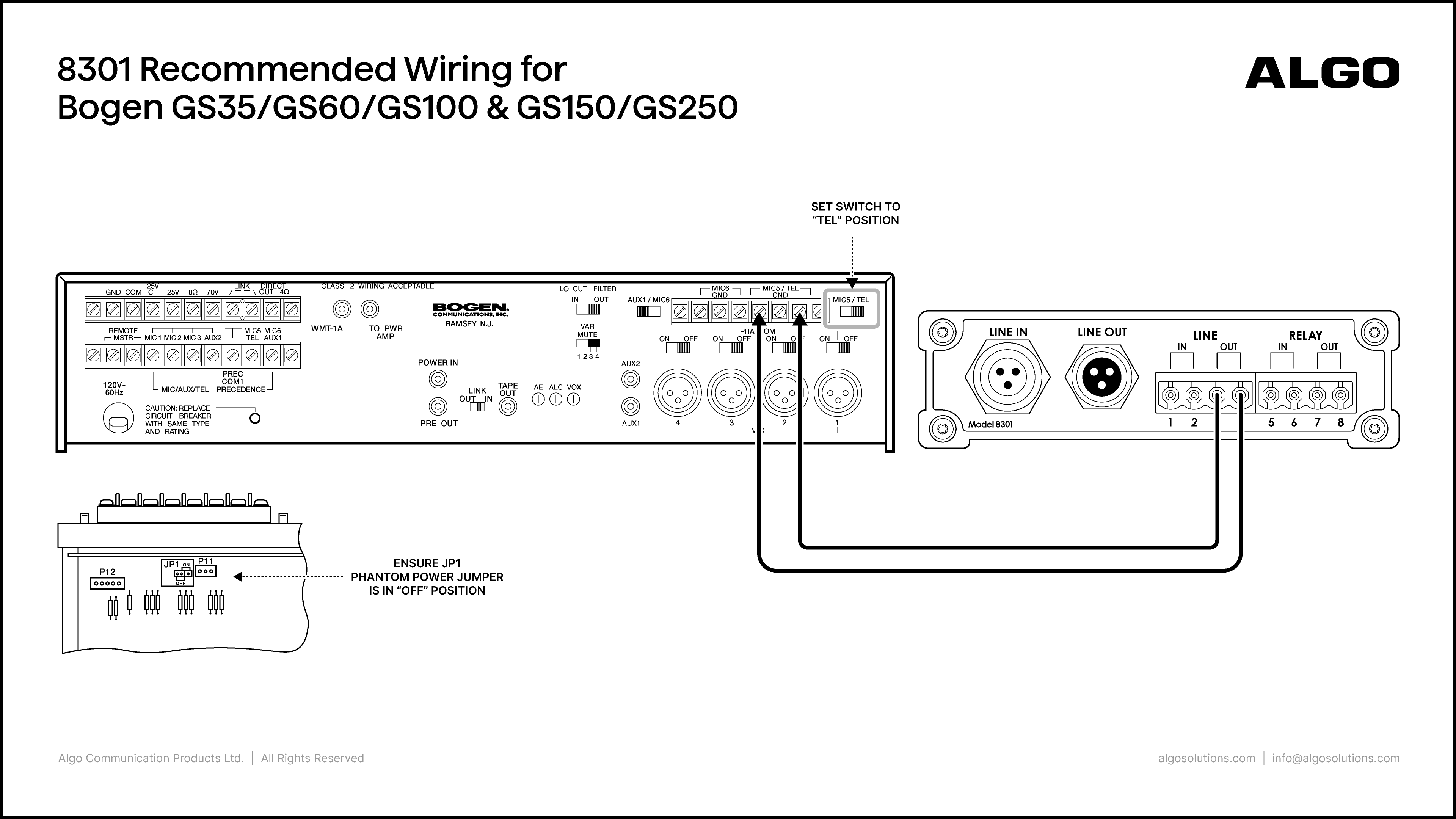
Algo Product: | ||
Amplifier Product: | ||
Port Connections: | Algo | Bogen |
|---|---|---|
|
| |
Notes: |
| |
Bogen HTA250 with 8301
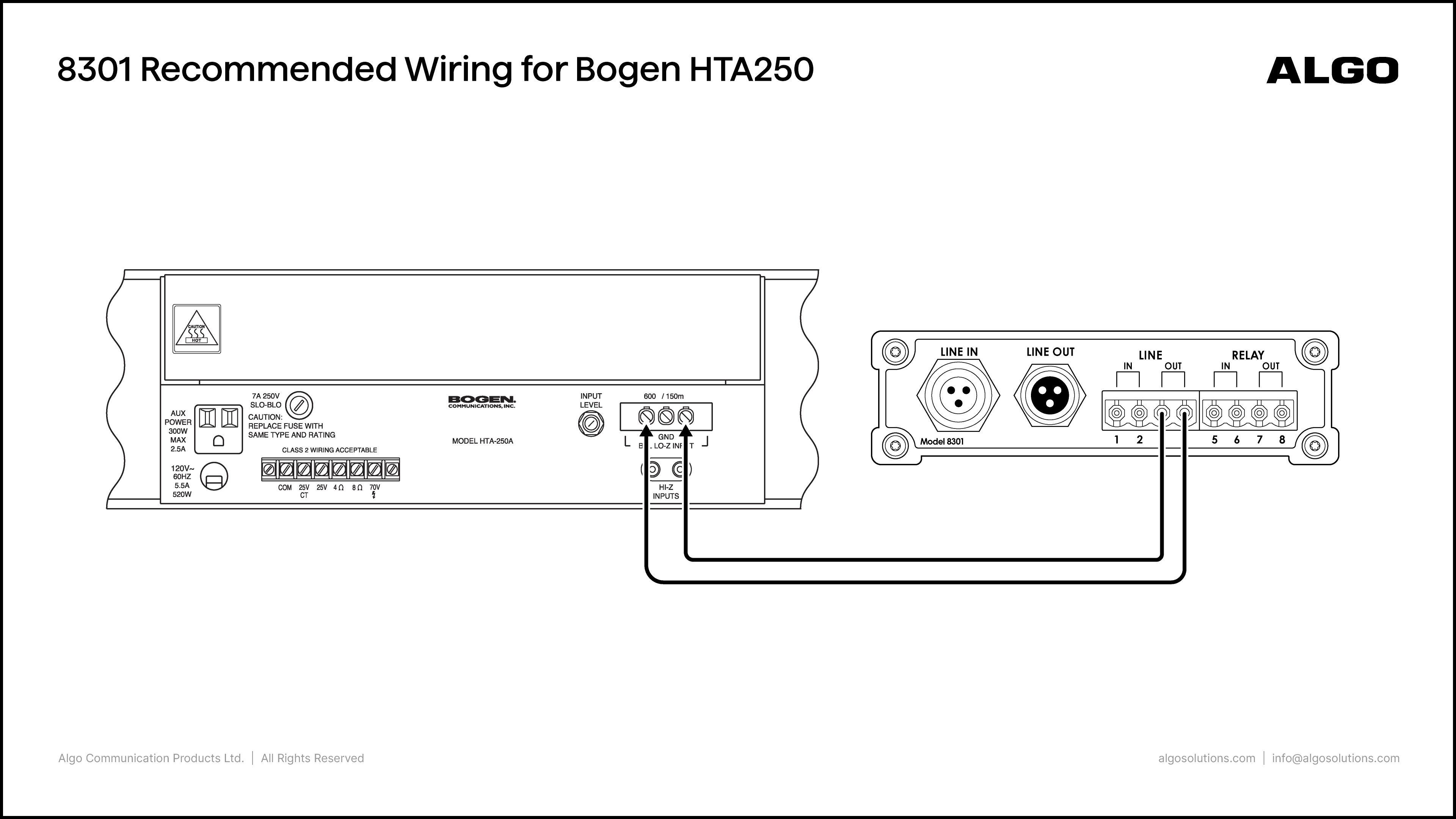
Algo Product: | ||
Amplifier Product: | ||
Port Connections: | Algo | Bogen |
|---|---|---|
|
| |
Notes: |
| |
Bogen PCM2000 with 8301
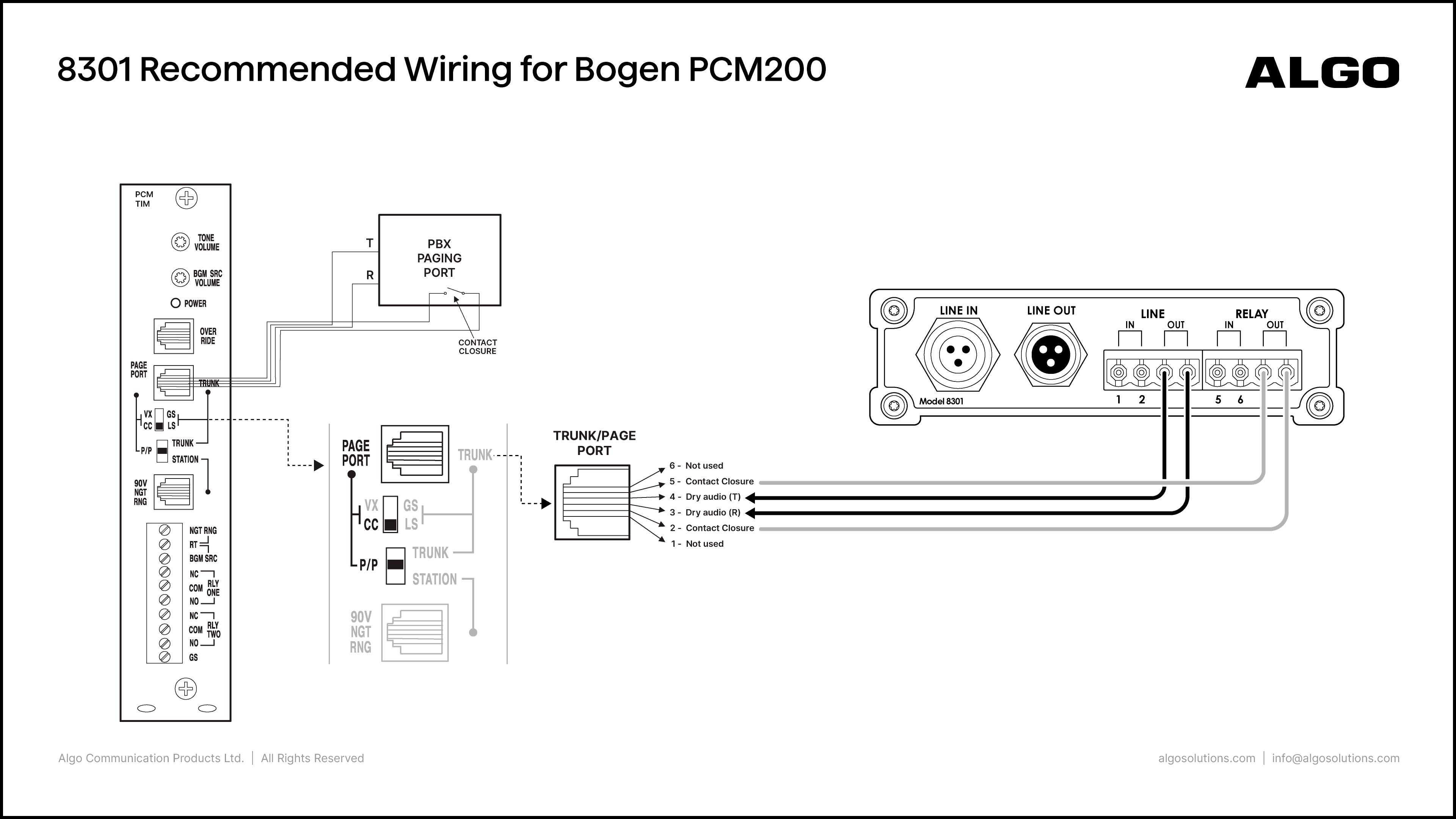
Algo Product: | ||
Amplifier Product: | ||
Port Connections: | Algo | Bogen |
|---|---|---|
|
| |
Notes: |
| |
Bogen PS600 with 8301
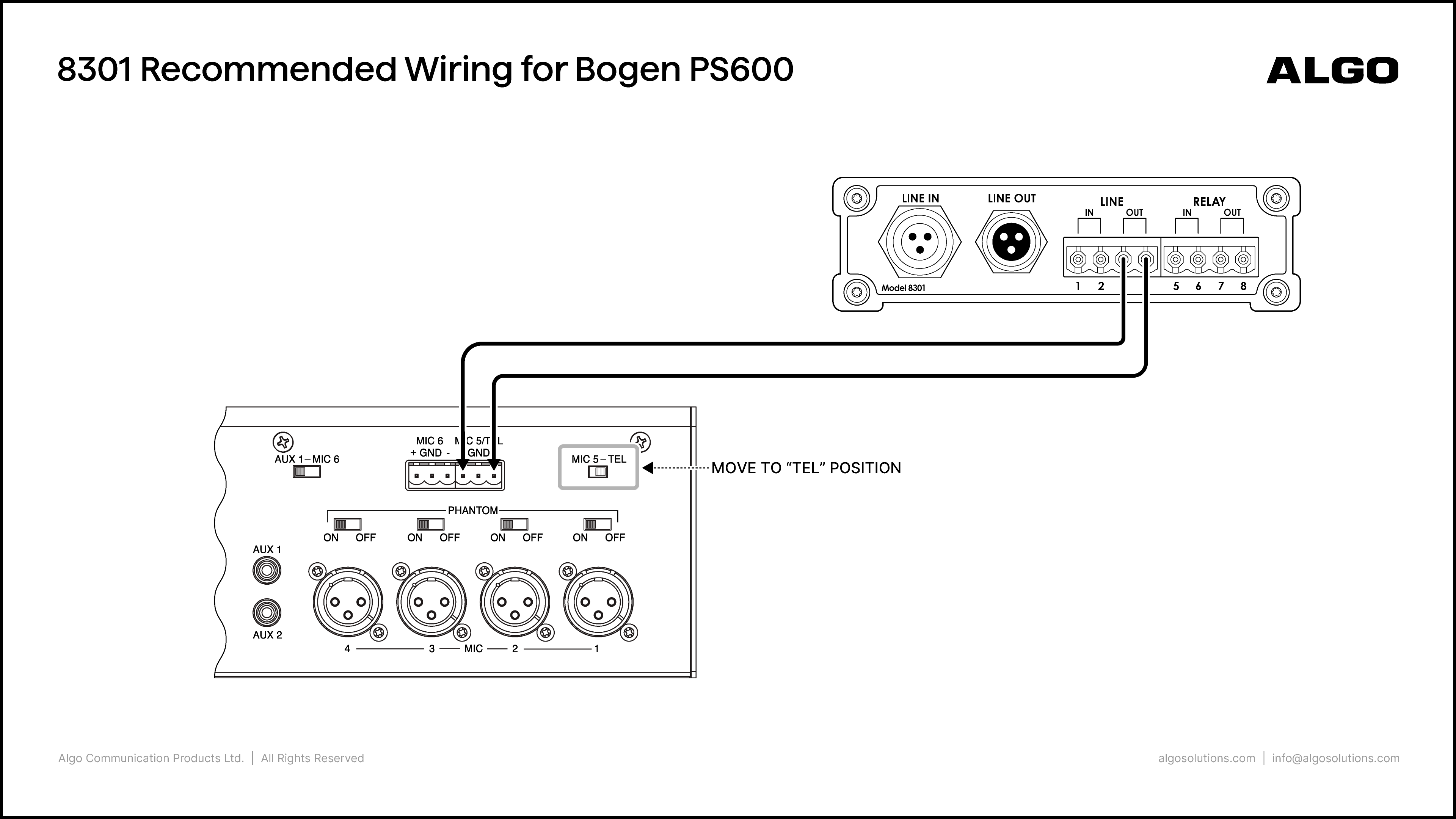
Algo Product: | ||
Amplifier Product: | ||
Port Connections: | Algo | Bogen |
|---|---|---|
|
| |
Notes: |
| |
Bogen TPU-35/60/100/250 with 8301
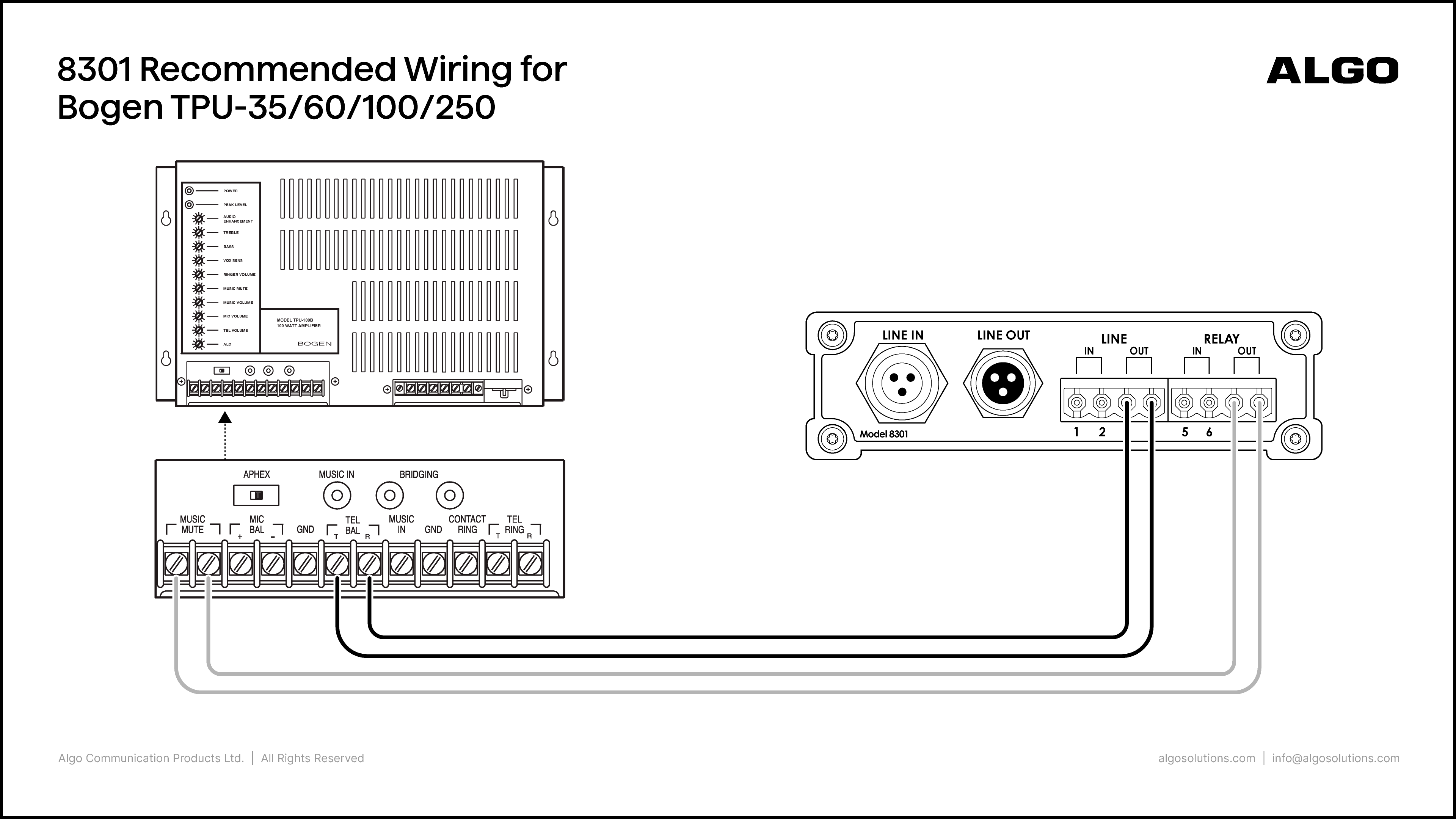
Algo Product: | ||
Amplifier Product: | ||
Port Connections: | Algo | Bogen |
|---|---|---|
|
| |
Notes: |
The Bogen Amp
The Algo 8301 Typical application:
| |
Bogen TPU-35/60/100/250 with 8373
.png)
Algo Product: | ||
Amplifier Product: | ||
Port Connections: | Algo | Bogen |
|---|---|---|
|
| |
Notes: |
| |
Bogen UTI1 with 8301
Algo Product: | ||
Amplifier Product: | ||
Port Connections: | Algo | Bogen |
|---|---|---|
|
| |
Notes: |
| |
Bogen UTI1 with 8305
.png)
Algo Product: | ||
Amplifier Product: | ||
Port Connections: | Algo | Bogen |
|---|---|---|
Telephone port | Trunk/Page Port | |
Notes: |
| |
Bogen UTI312 with 8301
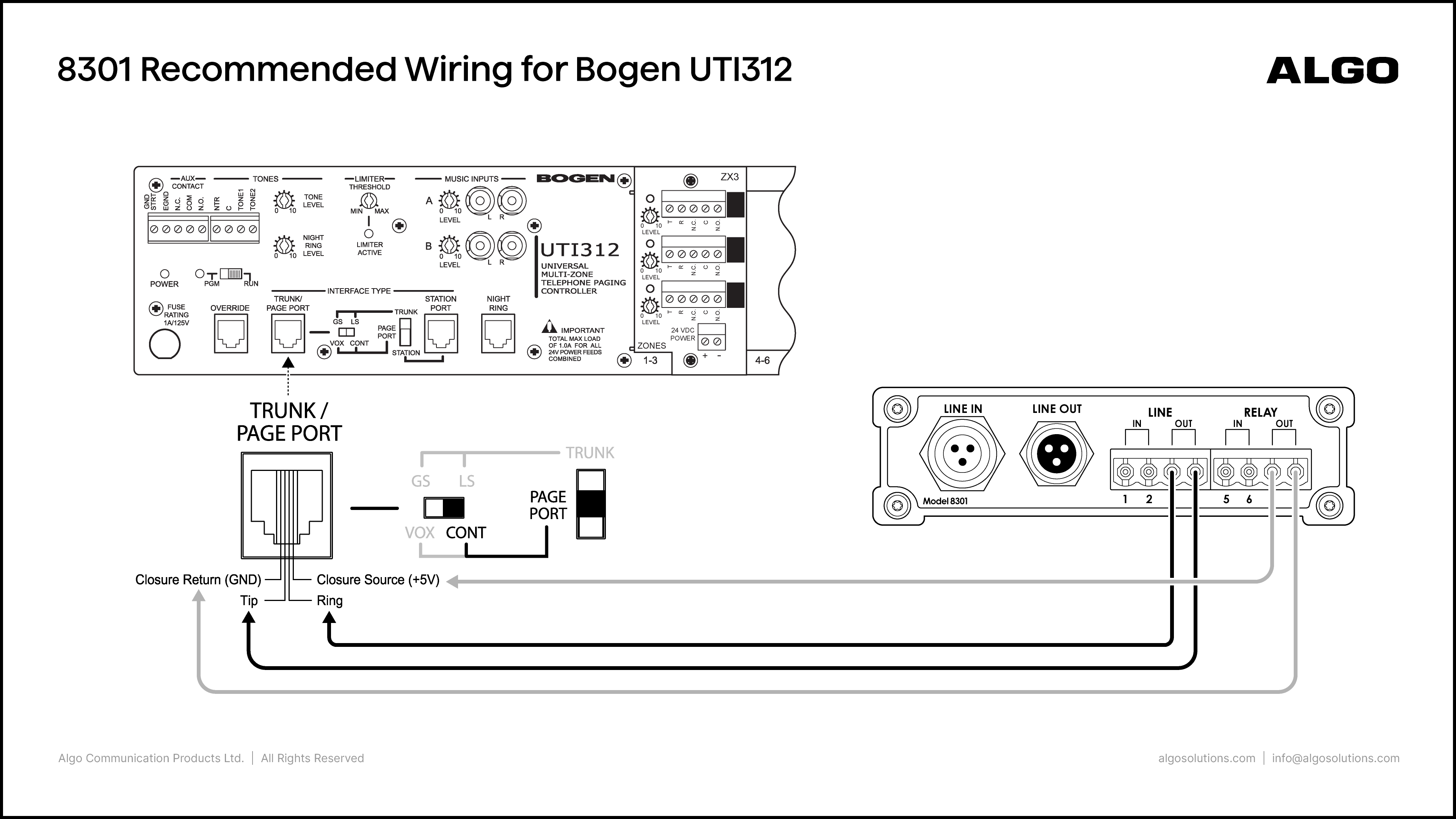
Algo Product: | ||
Amplifier Product: | ||
Port Connections: | Algo | Bogen |
|---|---|---|
|
| |
Notes: |
| |
Bogen UTI312 with 8305
.png)
Algo Product: | ||
Amplifier Product: | ||
Port Connections: | Algo | Bogen |
|---|---|---|
|
| |
Notes: |
| |
Bogen ZPM3-9 with 8301
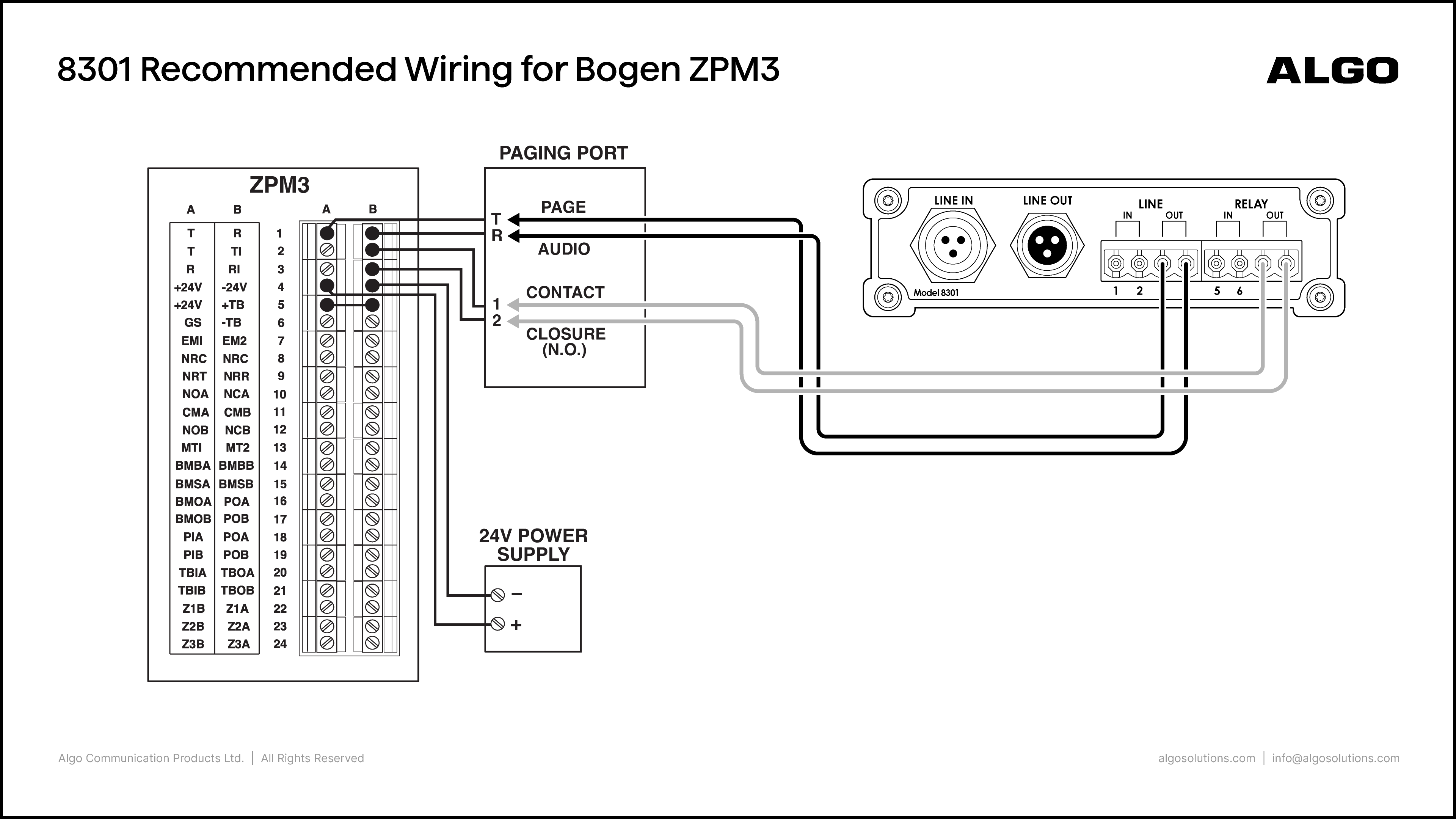
Algo Product: | ||
Amplifier Product: | ||
Port Connections: | Algo | Bogen |
|---|---|---|
|
| |
Notes: |
| |
Bogen ZPM3-9 with 8305
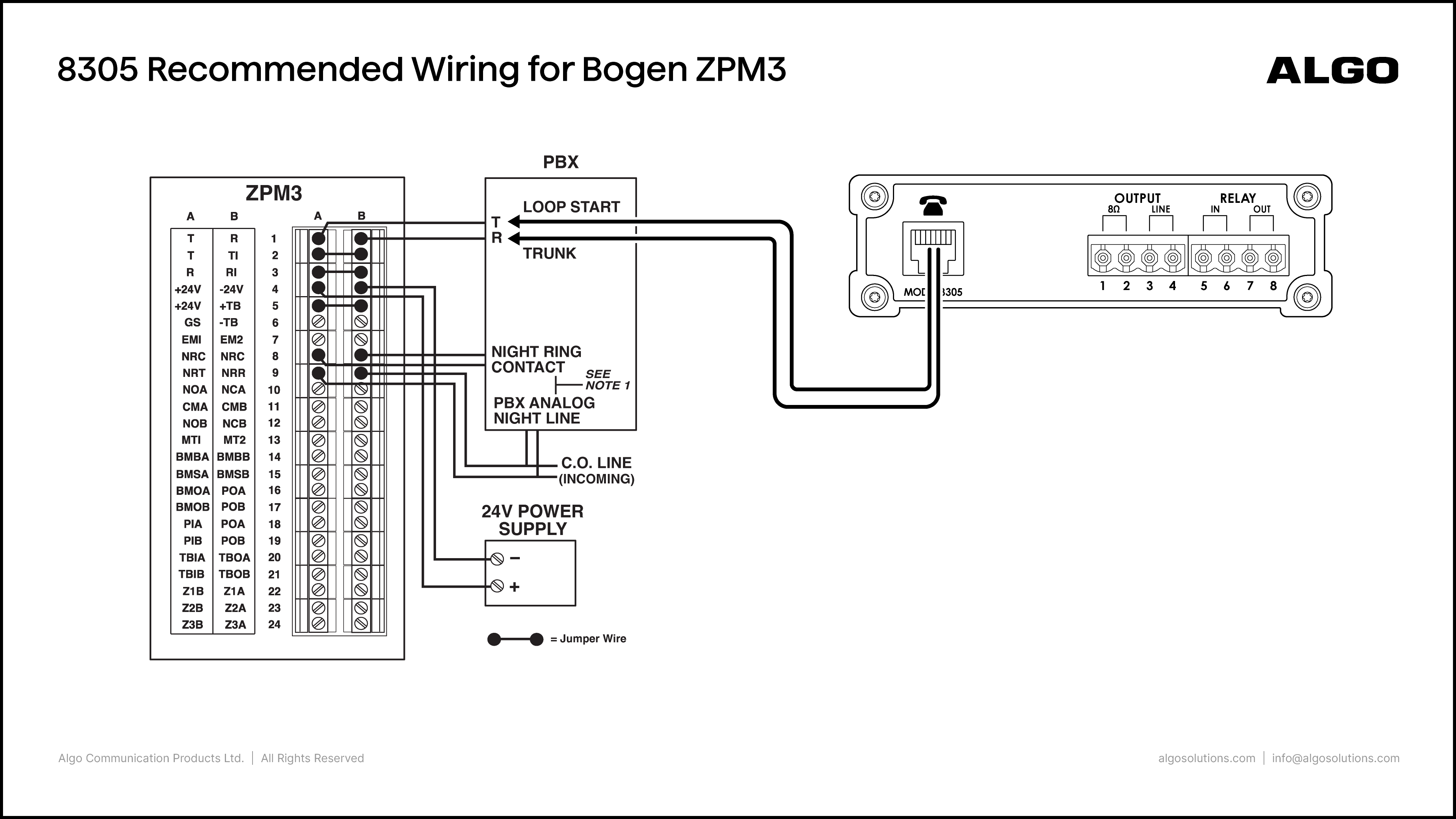
Algo Product: | ||
Amplifier Product: | ||
Port Connections: | Algo | Bogen |
|---|---|---|
|
| |
Notes: |
| |
Crown 135MA/160MA with 8301
Algo Product: | ||
Amplifier Product: | ||
Port Connections: | Algo | Crown |
|---|---|---|
|
| |
Notes: |
| |
Crown CDi 1000/2000/4000 with 8301
Algo Product: | ||
Amplifier Product: | ||
Port Connections: | Algo | Crown |
|---|---|---|
|
| |
Notes: |
| |
Inter-M PA-60/120/240 with 8301
Algo Product: | ||
Amplifier Product: | ||
Port Connections: | Algo | Inter-M |
|---|---|---|
|
| |
Notes: |
| |
Inter-M PA-920/935 with 8301
Algo Product: | ||
Amplifier Product: | ||
Port Connections: | Algo | Inter-M |
|---|---|---|
|
| |
Notes: |
| |
Paso 3000 Series with 8301
Algo Product: | ||
Amplifier Product: | ||
Port Connections: | Algo | Paso |
|---|---|---|
|
| |
Notes: |
| |
Speco P-60FACD with 8301
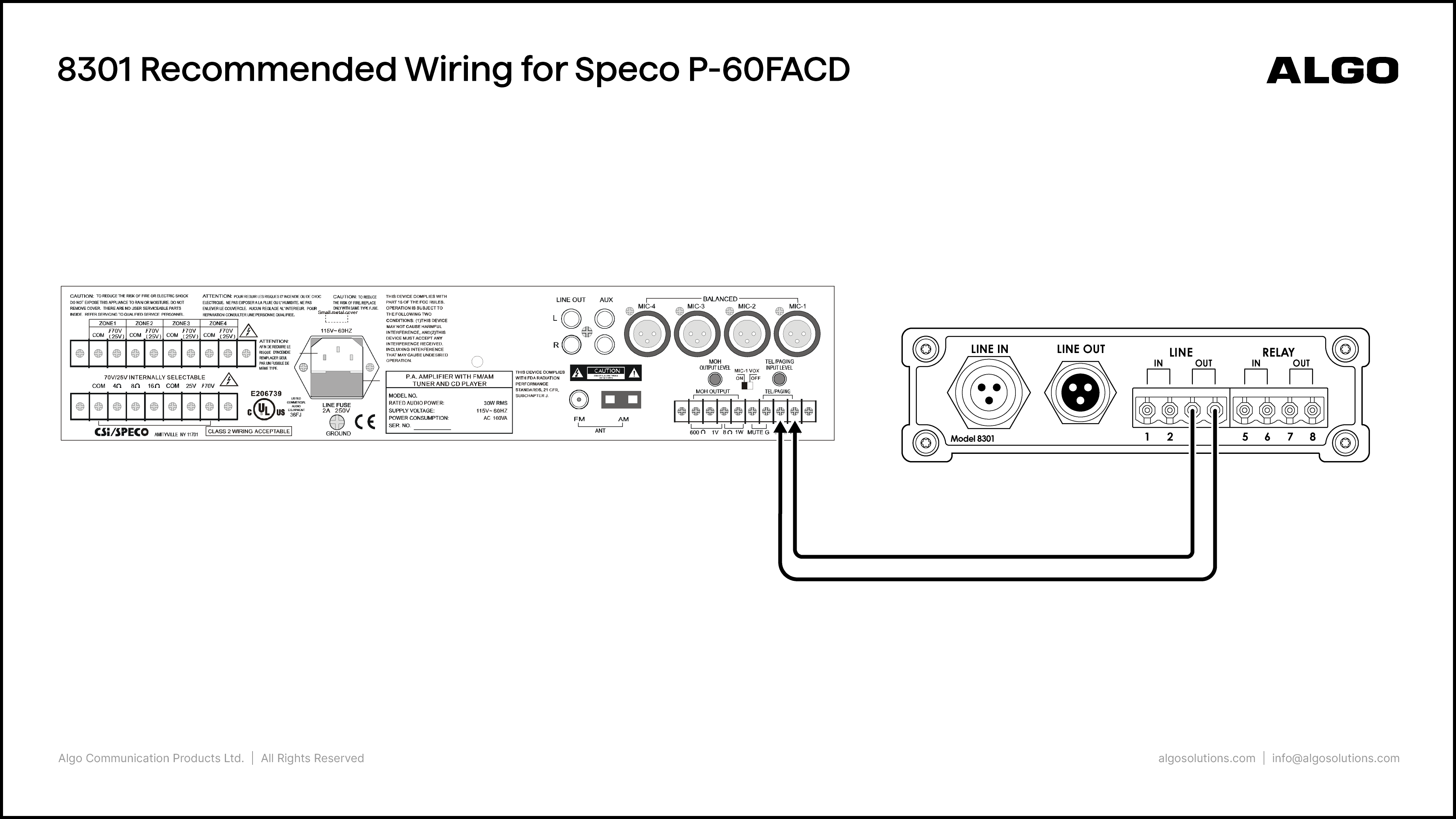
Algo Product: | ||
Amplifier Product: | ||
Port Connections: | Algo | Speco |
|---|---|---|
|
| |
Notes: |
| |
Speco PBM-15/PBM-30 with 8301
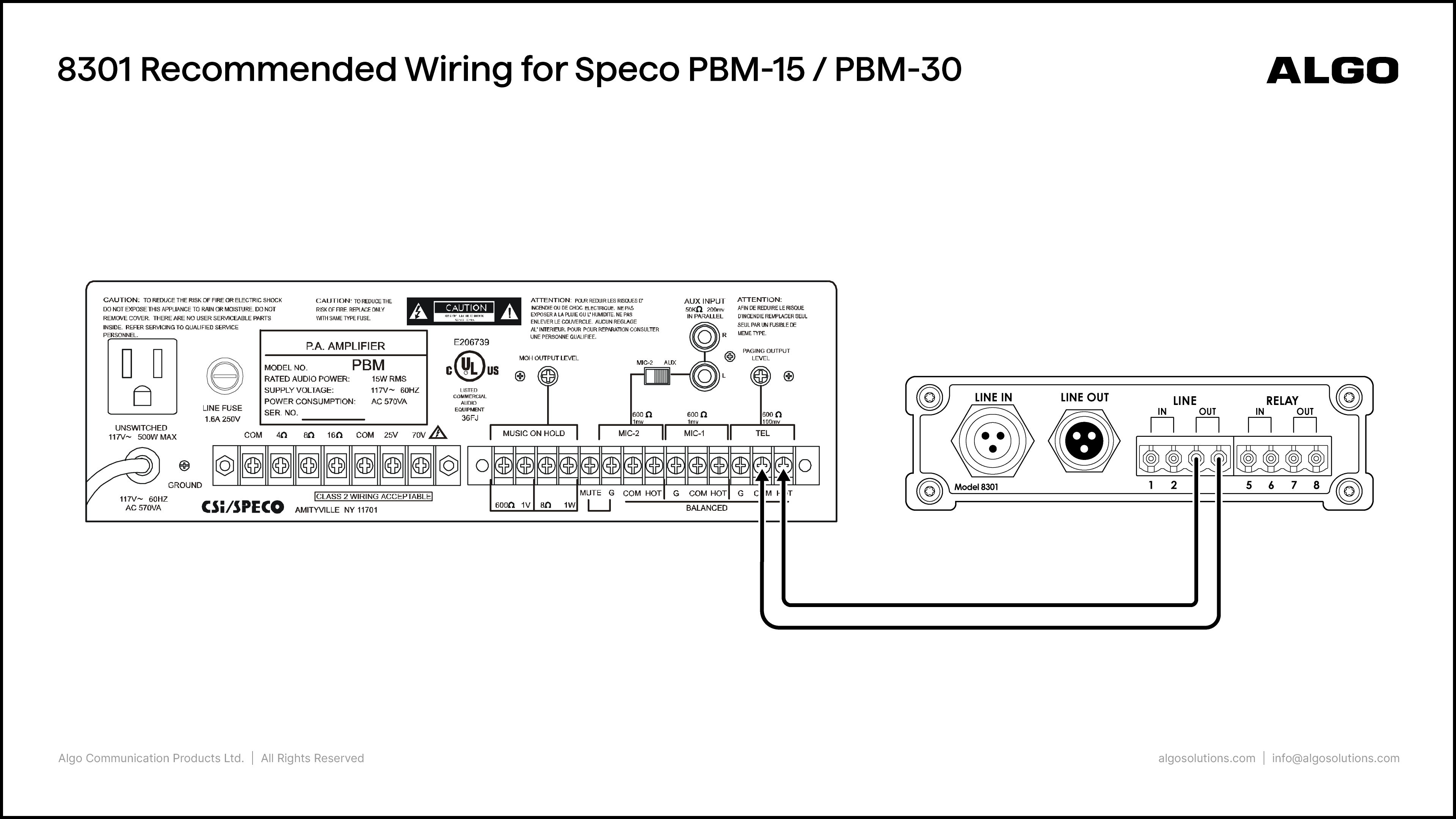
Algo Product: | ||
Amplifier Product: | ||
Port Connections: | Algo | Speco |
|---|---|---|
|
| |
Notes: |
| |
Speco PL200M with 8301
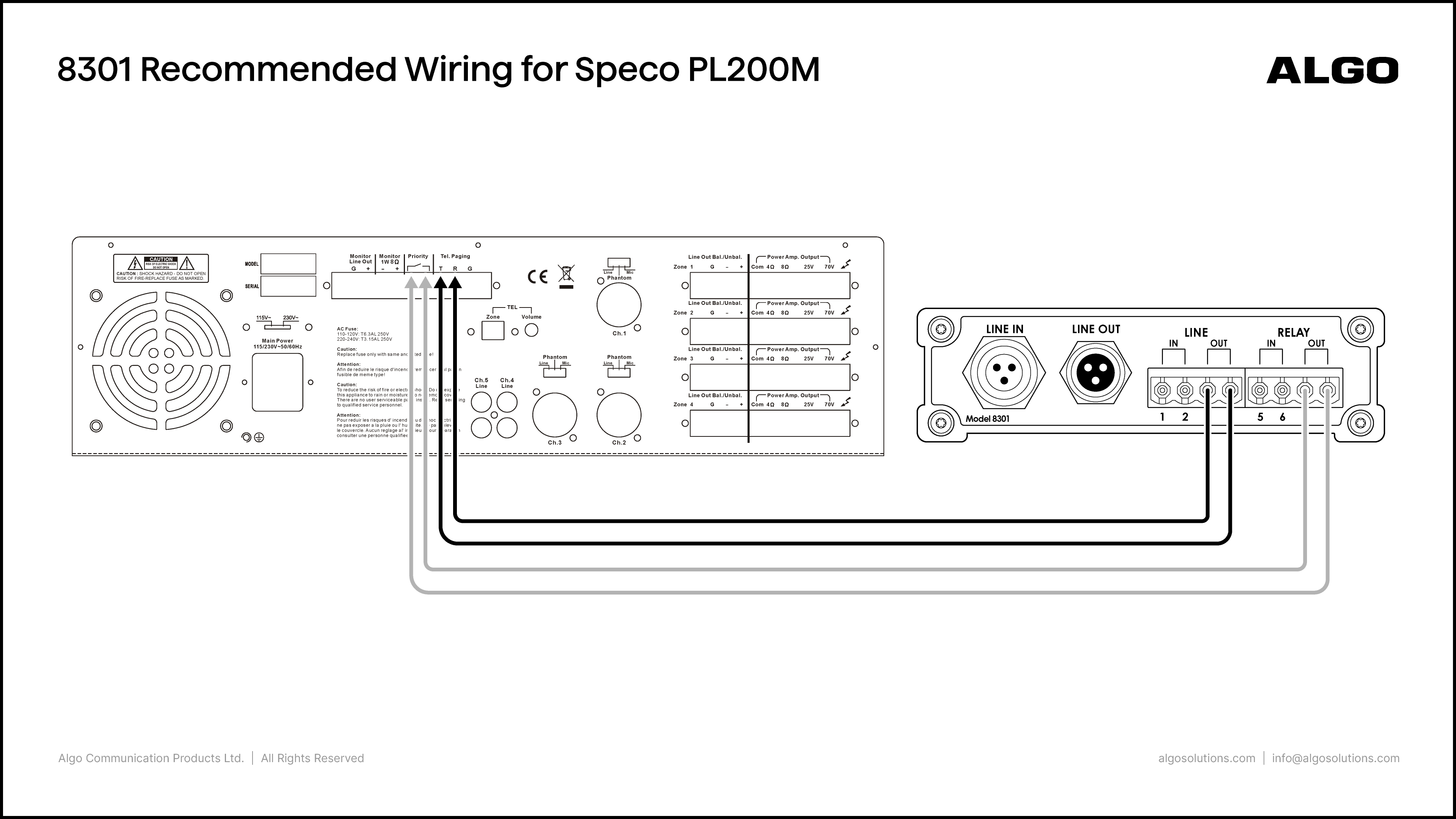
Algo Product: | ||
Amplifier Product: | ||
Port Connections: | Algo | Speco |
|---|---|---|
|
| |
Notes: |
| |
TOA 500 Series with 8301
Algo Product: | ||
Amplifier Product: | ||
Port Connections: | Algo | TOA |
|---|---|---|
|
| |
Recommended Equipment: |
| |
Notes: |
| |
TOA BG-115/130 with 8301
Algo Product: | ||
Amplifier Product: | ||
Port Connections: | Algo | TOA |
|---|---|---|
|
| |
Notes: |
| |
TOA BG-220/235 with 8301
Algo Product: | ||
Amplifier Product: | ||
Port Connections: | Algo | TOA |
|---|---|---|
|
| |
Notes: |
| |
TOA BG-1015/1030/1060/1120 with 8301
Algo Product: | ||
Amplifier Product: | ||
Port Connections: | Algo | TOA |
|---|---|---|
|
| |
Notes: |
| |
TOA BG-2035/2060/2120 with 8301
Algo Product: | ||
Amplifier Product: | ||
Port Connections: | Algo | TOA |
|---|---|---|
|
| |
Notes: |
Set the DIP switches as follows:
| |
Valcom 2003AHF with 8305
.png)
Algo Product: | ||
Amplifier Product: | ||
Port Connections: | Algo | Valcom |
|---|---|---|
|
| |
Notes: |
| |
Valcom V-1094A with 8301
Algo Product: | ||
Amplifier Product: | ||
Port Connections: | Algo | Valcom |
|---|---|---|
|
| |
Notes: |
| |
Valcom V-2000a with 8301
Algo Product: | ||
Amplifier Product: | ||
Port Connections: | Algo | Valcom |
|---|---|---|
|
| |
Notes: |
| |
Valcom V-2001a with 8301
Algo Product: | ||
Amplifier Product: | ||
Port Connections: | Algo | Valcom |
|---|---|---|
|
| |
Notes: |
| |
Valcom V-2001a with 8305
.png)
Algo Product: | ||
Amplifier Product: | ||
Port Connections: | Algo | Valcom |
|---|---|---|
Telephone port | J3 | |
Notes: |
| |
Valcom V-2003a with 8301
Algo Product: | ||
Amplifier Product: | ||
Port Connections: | Algo | Valcom |
|---|---|---|
|
| |
Notes: |
| |
Valcom V-2006a with 8301
Algo Product: | ||
Amplifier Product: | ||
Port Connections: | Algo | Valcom |
|---|---|---|
|
| |
Notes: |
| |
Valcom V-2006a with 8305
Algo Product: | ||
Amplifier Product: | ||
Port Connections: | Algo | Valcom |
|---|---|---|
Telephone port | J9 or J7 | |
Notes: |
| |
Valcom V-2924A with 8301
Algo Product: | ||
Amplifier Product: | ||
Port Connections: | Algo | Valcom |
|---|---|---|
|
| |
Notes: |
| |
Valcom V-9941A with 8301
Algo Product: | ||
Amplifier Product: | ||
Port Connections: | Algo | Valcom |
|---|---|---|
|
| |
Notes: |
| |
Valcom VIP-801A with 8301
Algo Product: | ||
Amplifier Product: | ||
Port Connections: | Algo | Valcom |
|---|---|---|
|
| |
Notes: |
| |
Viking CPA-7B with 8301
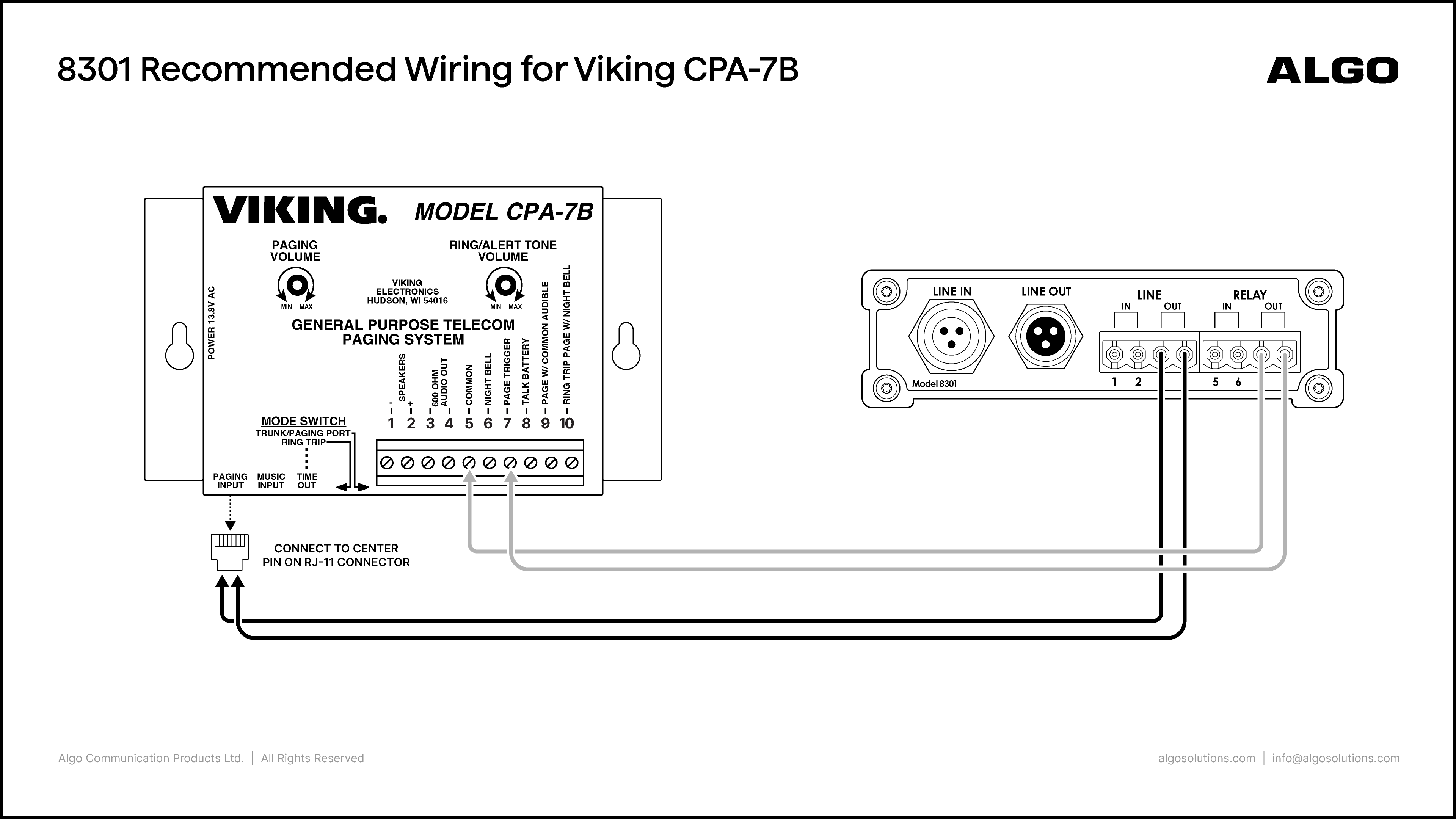
Algo Product: | ||
Amplifier Product: | ||
Port Connections: | Algo | Viking |
|---|---|---|
|
| |
Notes: |
| |
Viking PA-2A with 8301
Algo Product: | ||
Amplifier Product: | ||
Port Connections: | Algo | Viking |
|---|---|---|
|
| |
Notes: |
| |
Viking PA-15 with 8301
Algo Product: | ||
Amplifier Product: | ||
Port Connections: | Algo | Viking |
|---|---|---|
|
| |
Notes: |
| |
Viking PA-60 with 8301
Algo Product: | ||
Amplifier Product: | ||
Port Connections: | Algo | Viking |
|---|---|---|
|
| |
Notes: |
| |
Viking ZPI-4 with 8305
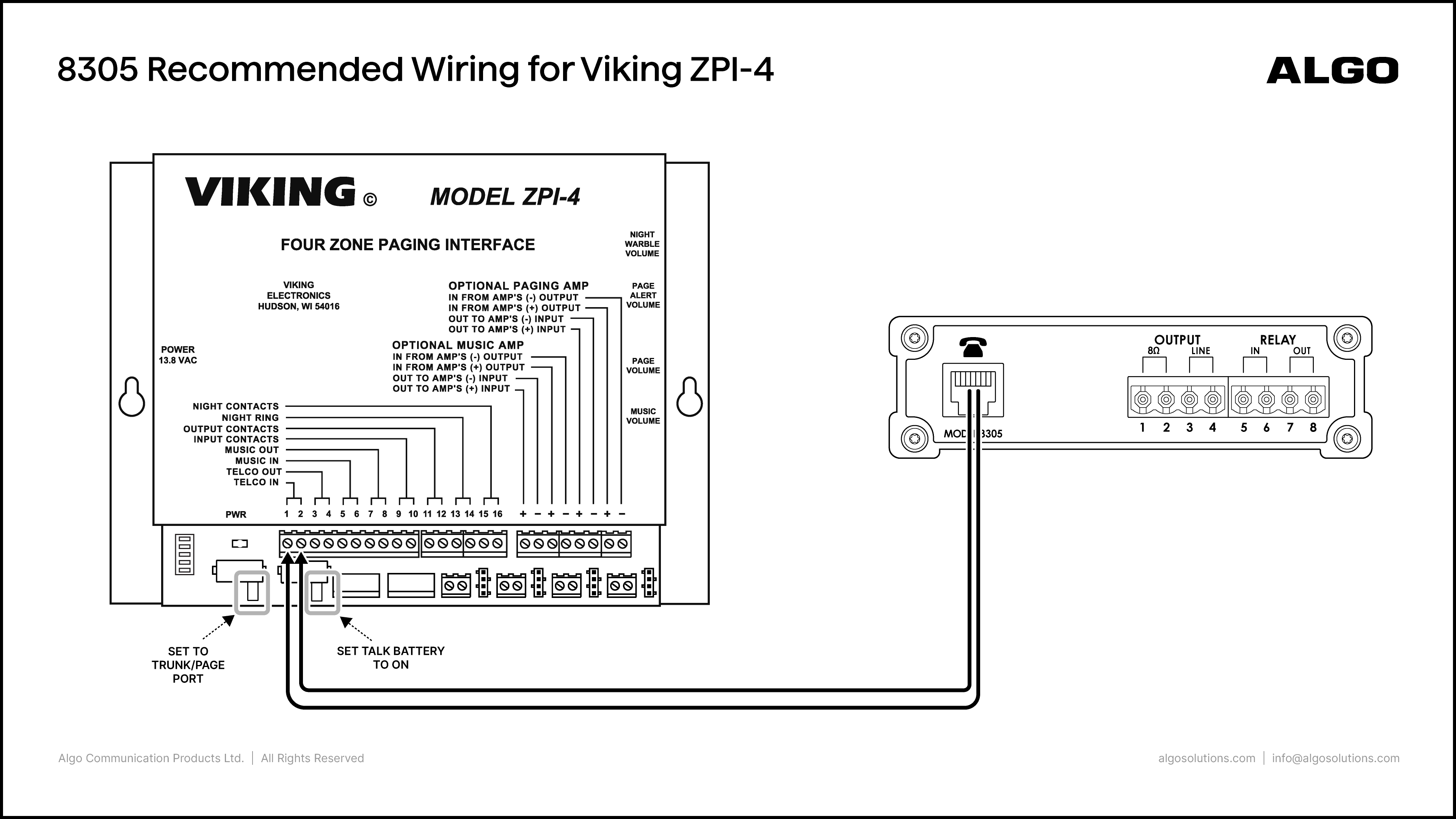
Algo Product: | ||
Amplifier Product: | ||
Port Connections: | Algo | Viking |
|---|---|---|
|
| |
Notes: |
| |
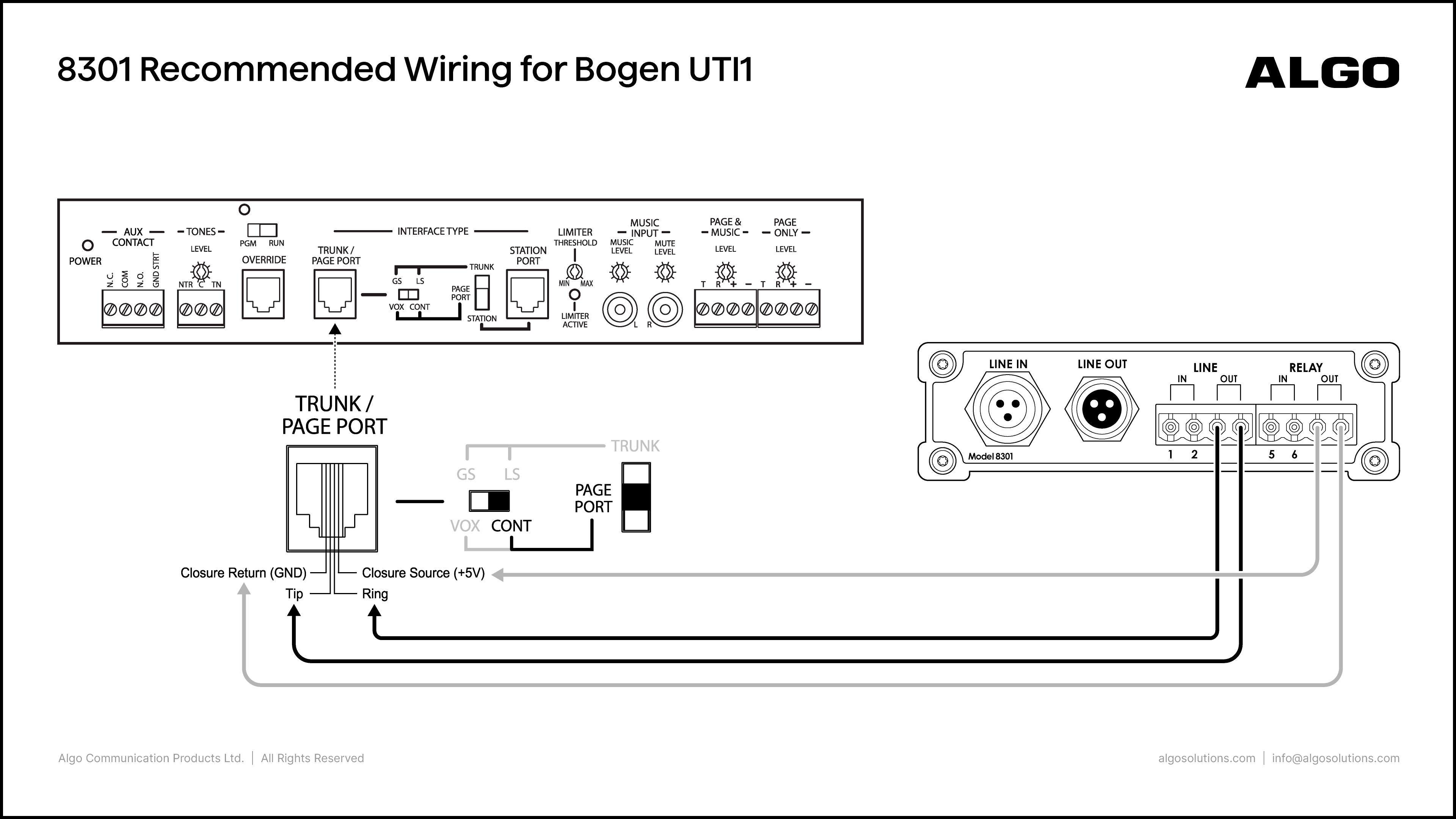
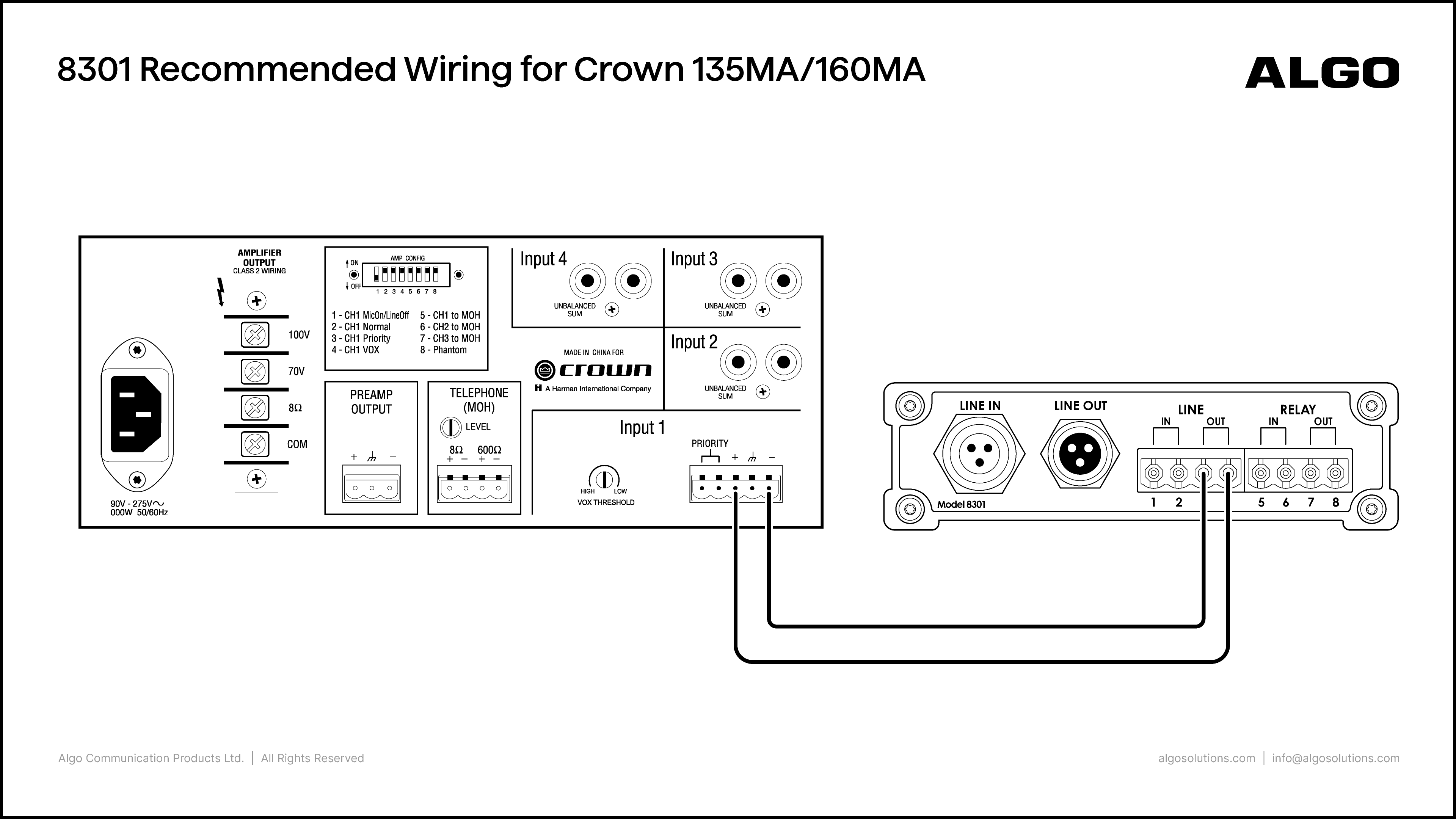
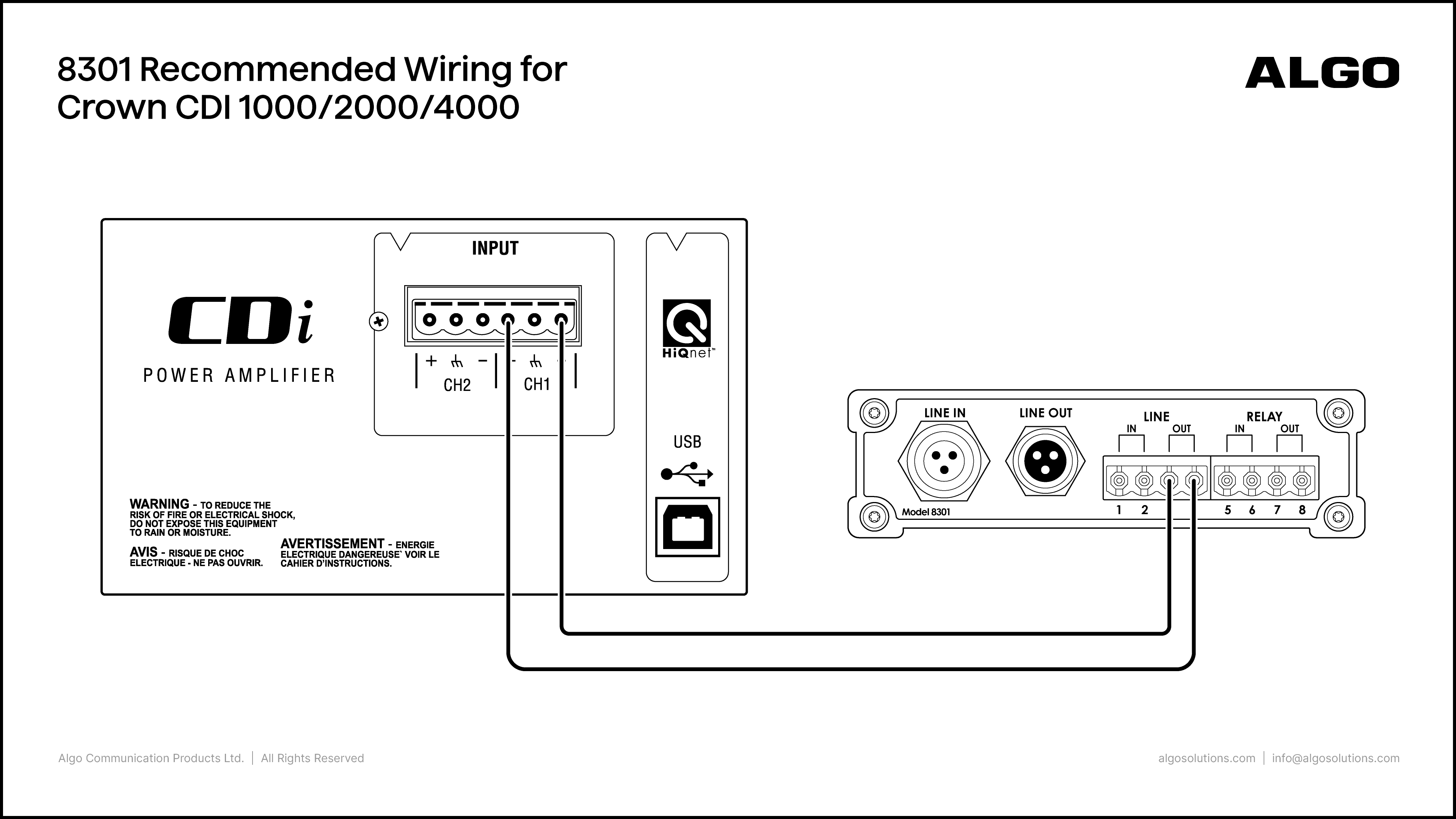
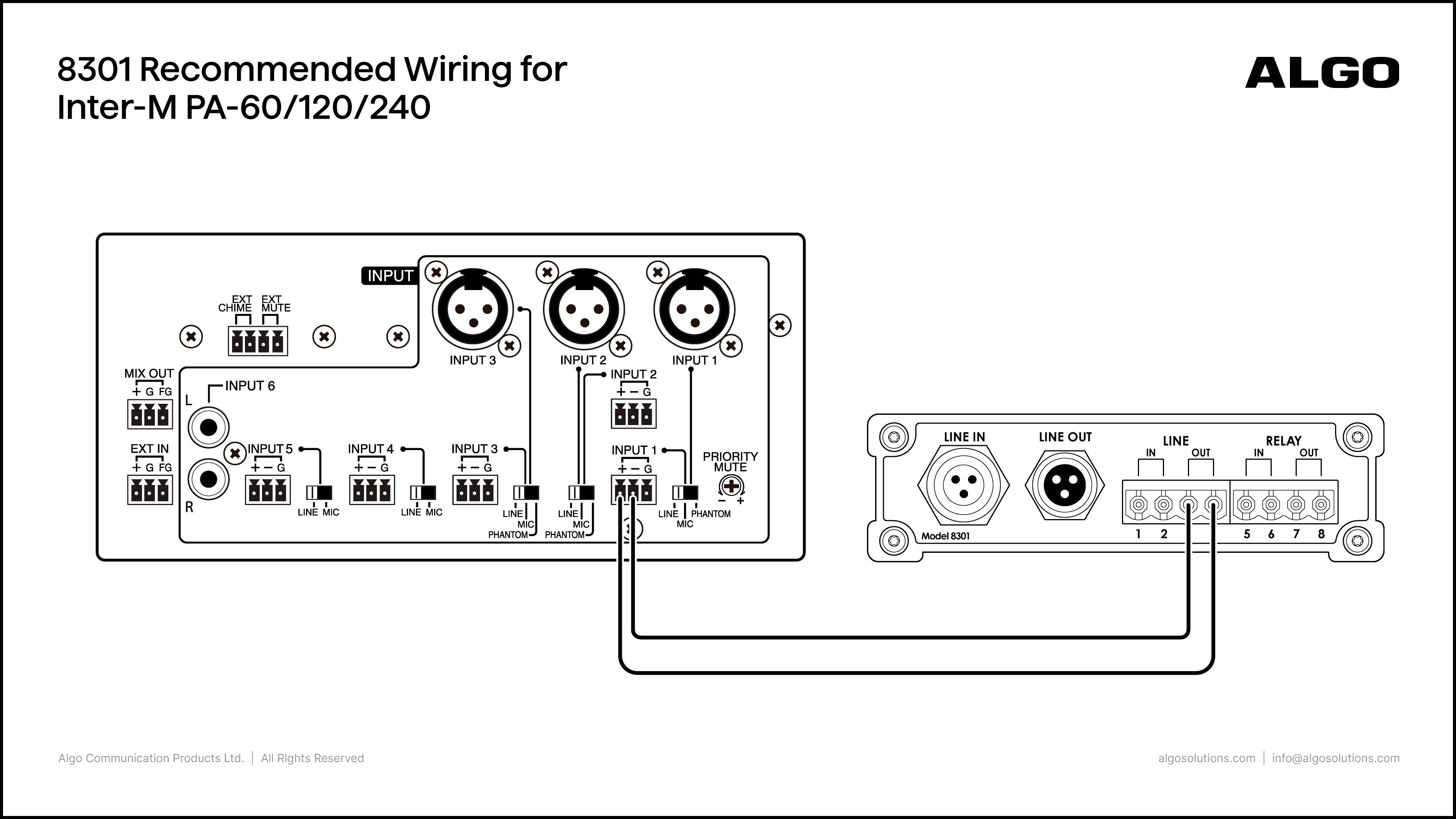
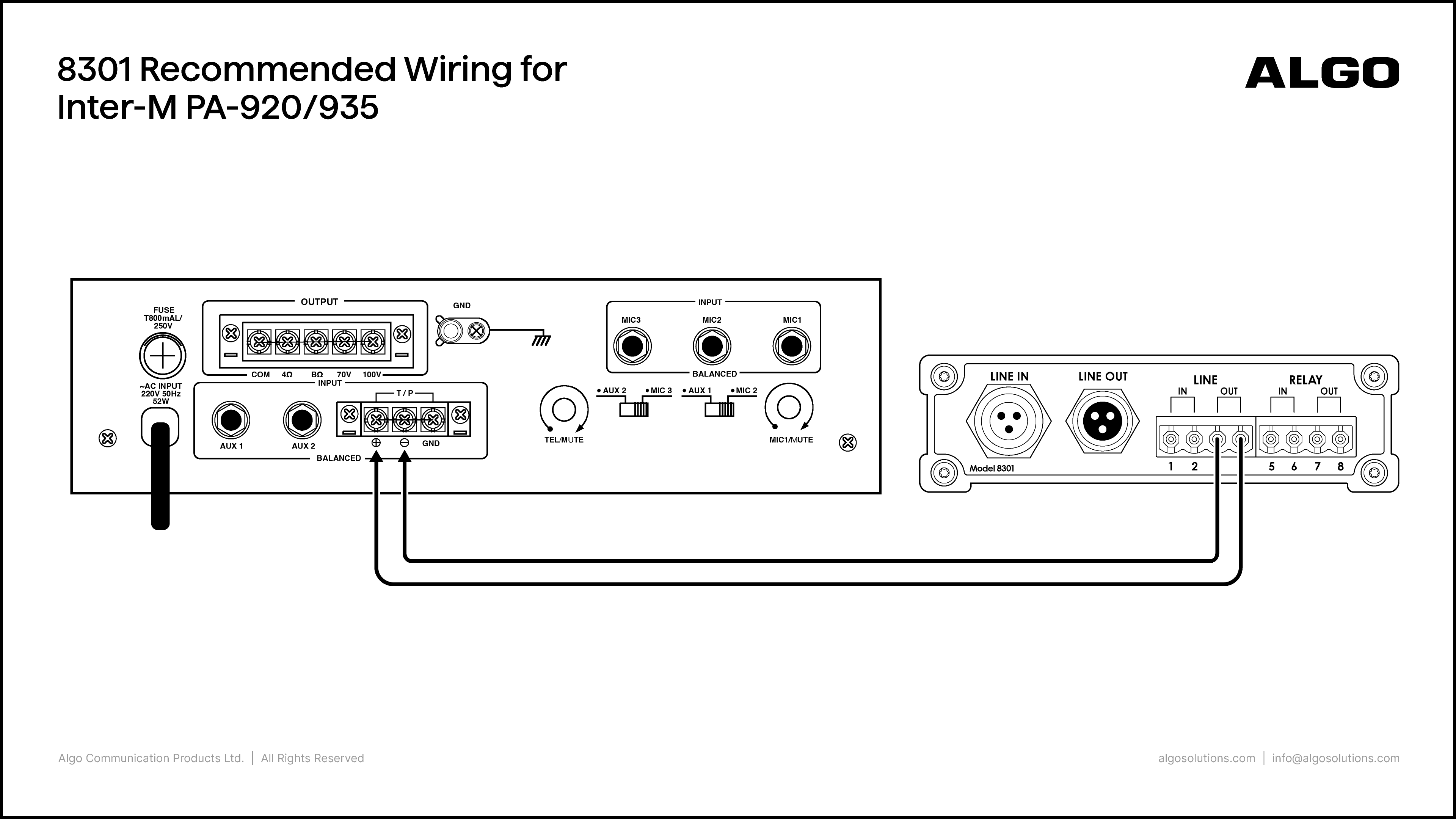
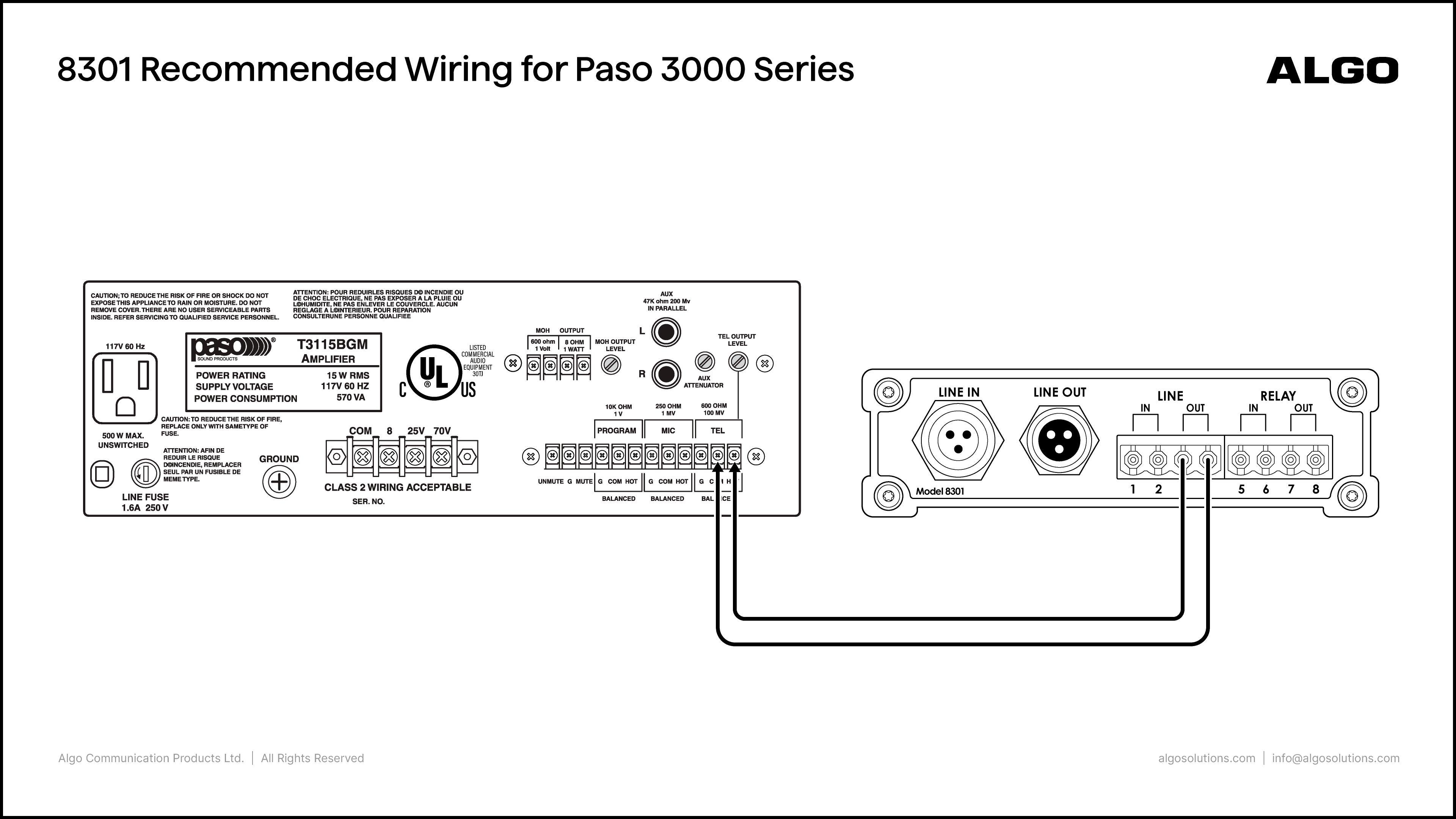
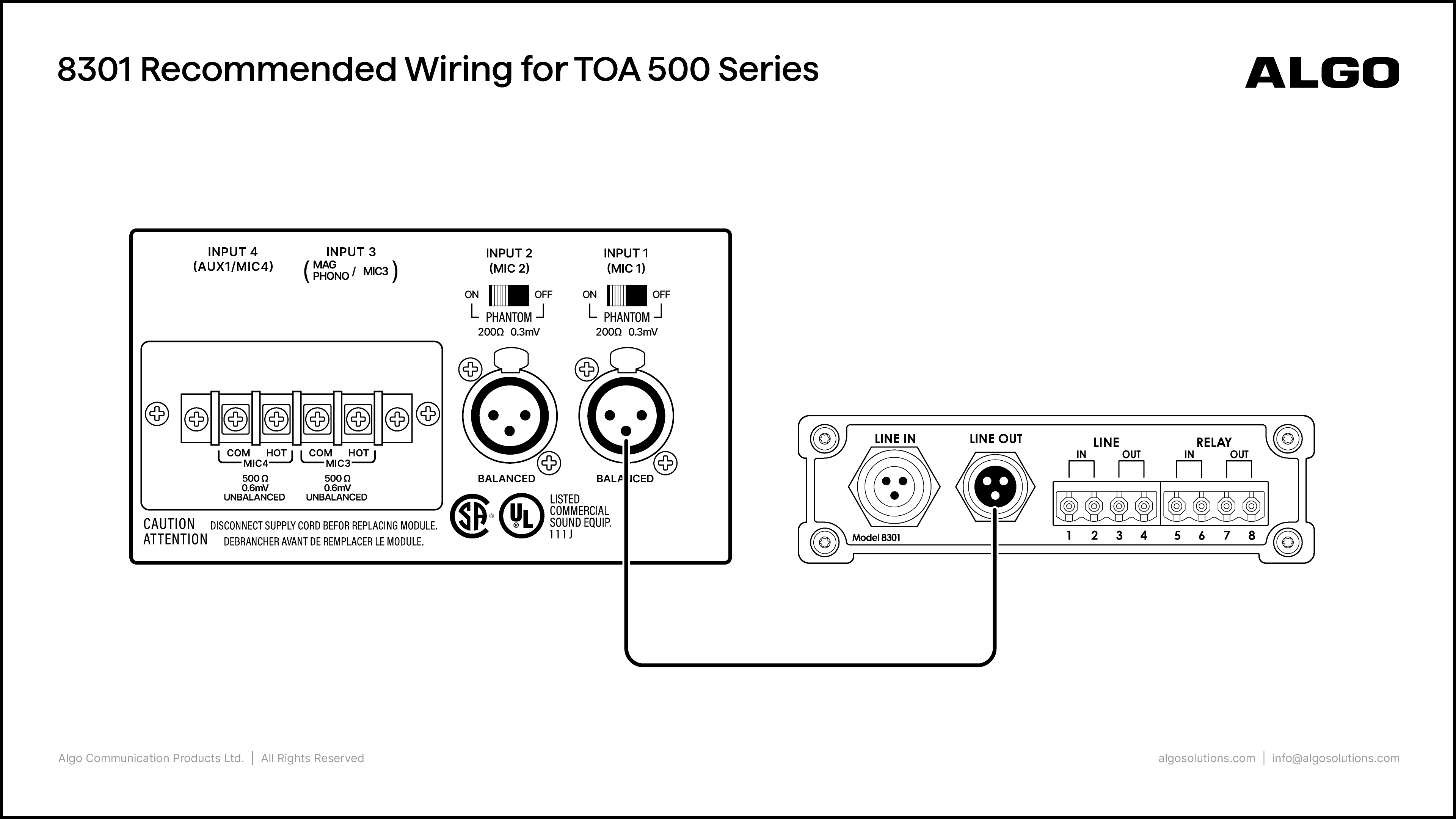
.png)
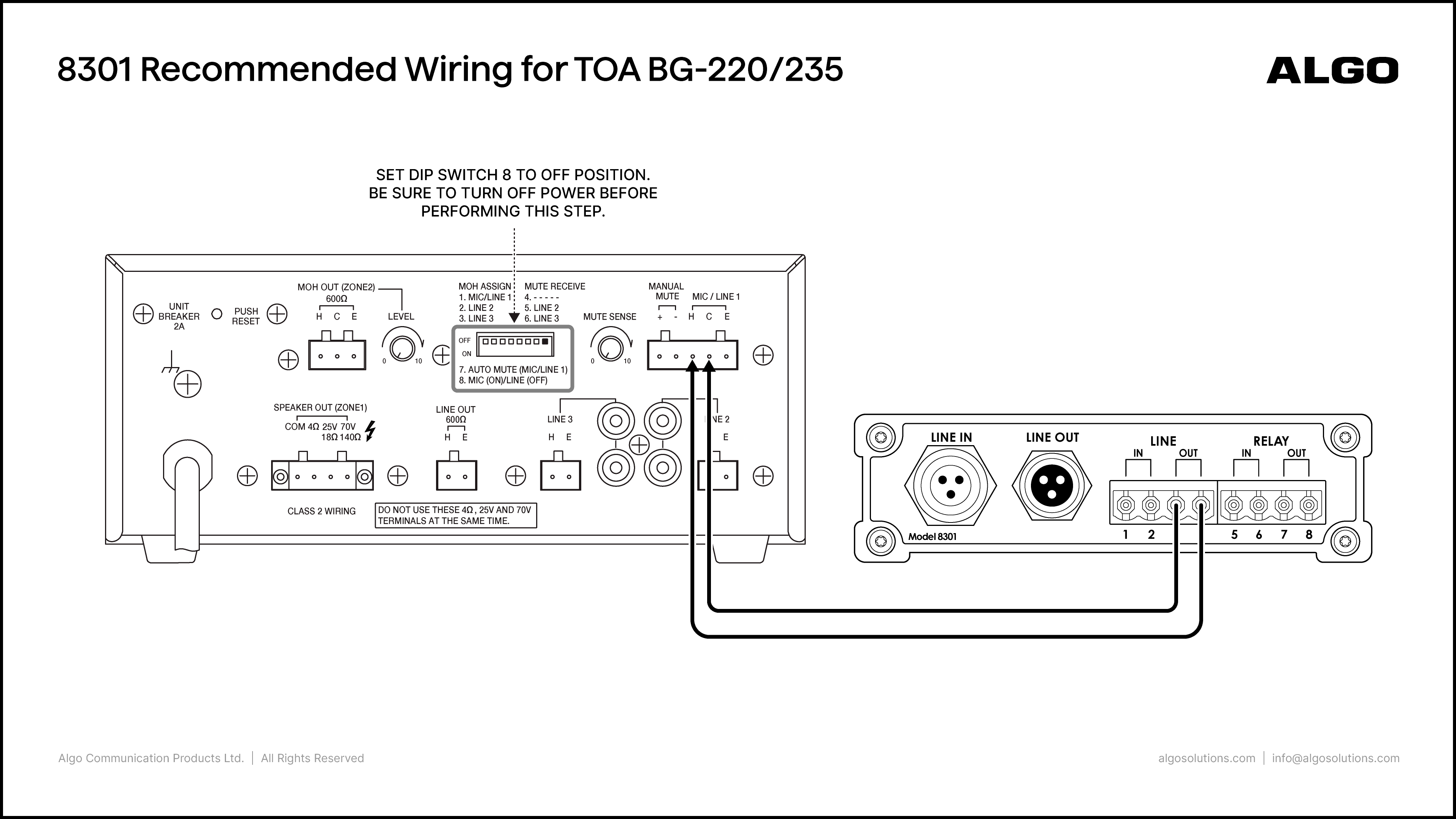
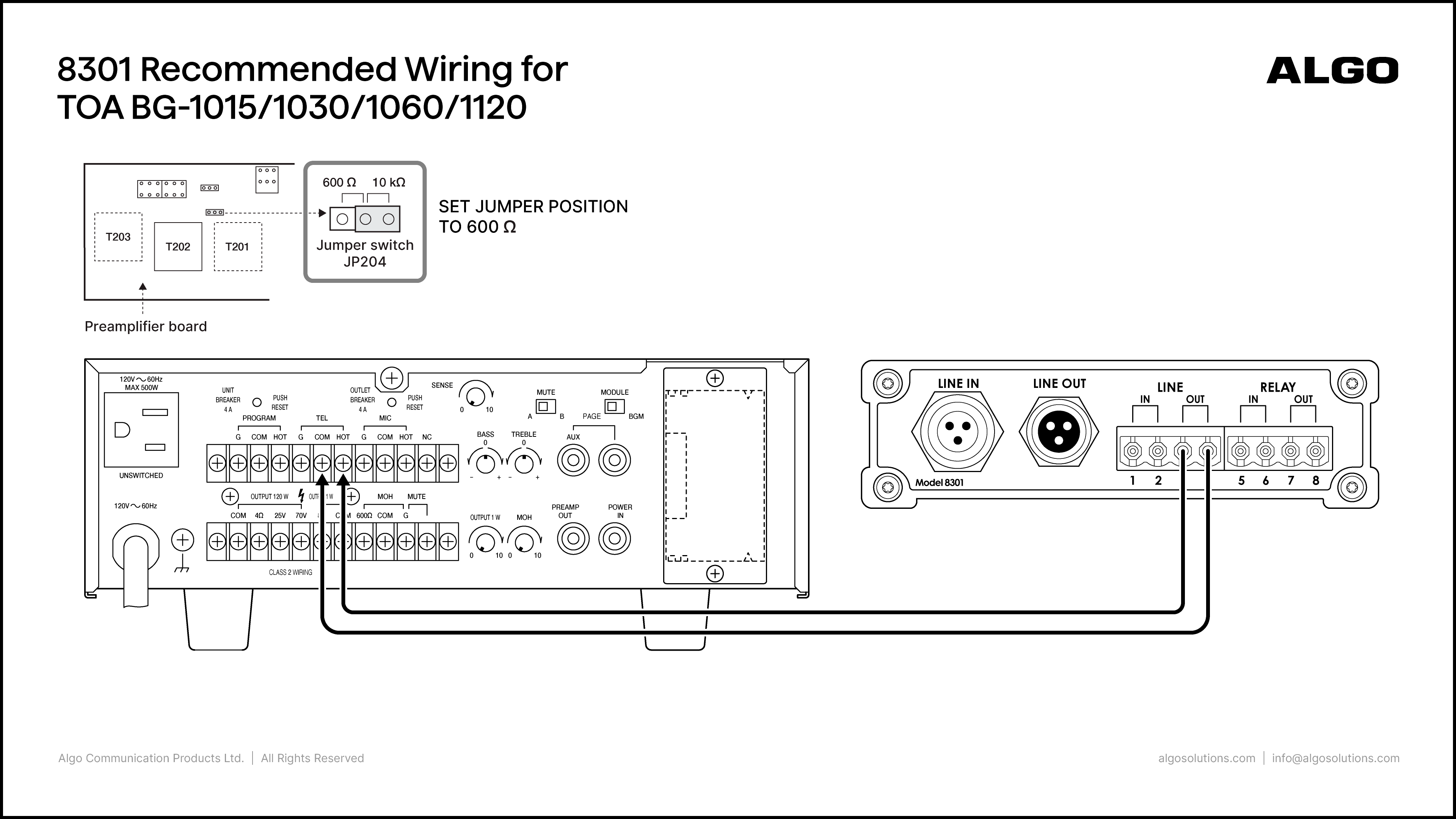
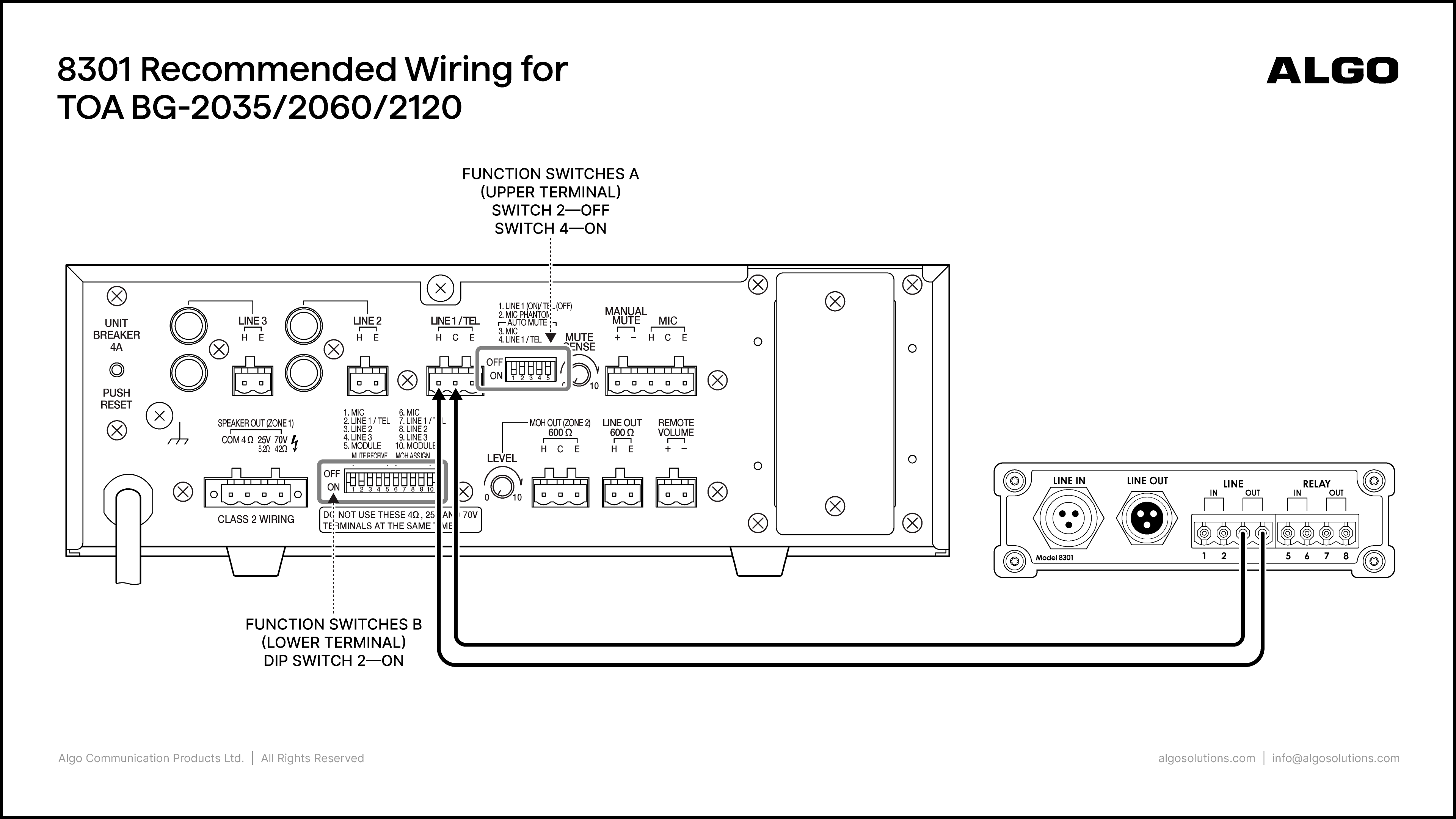
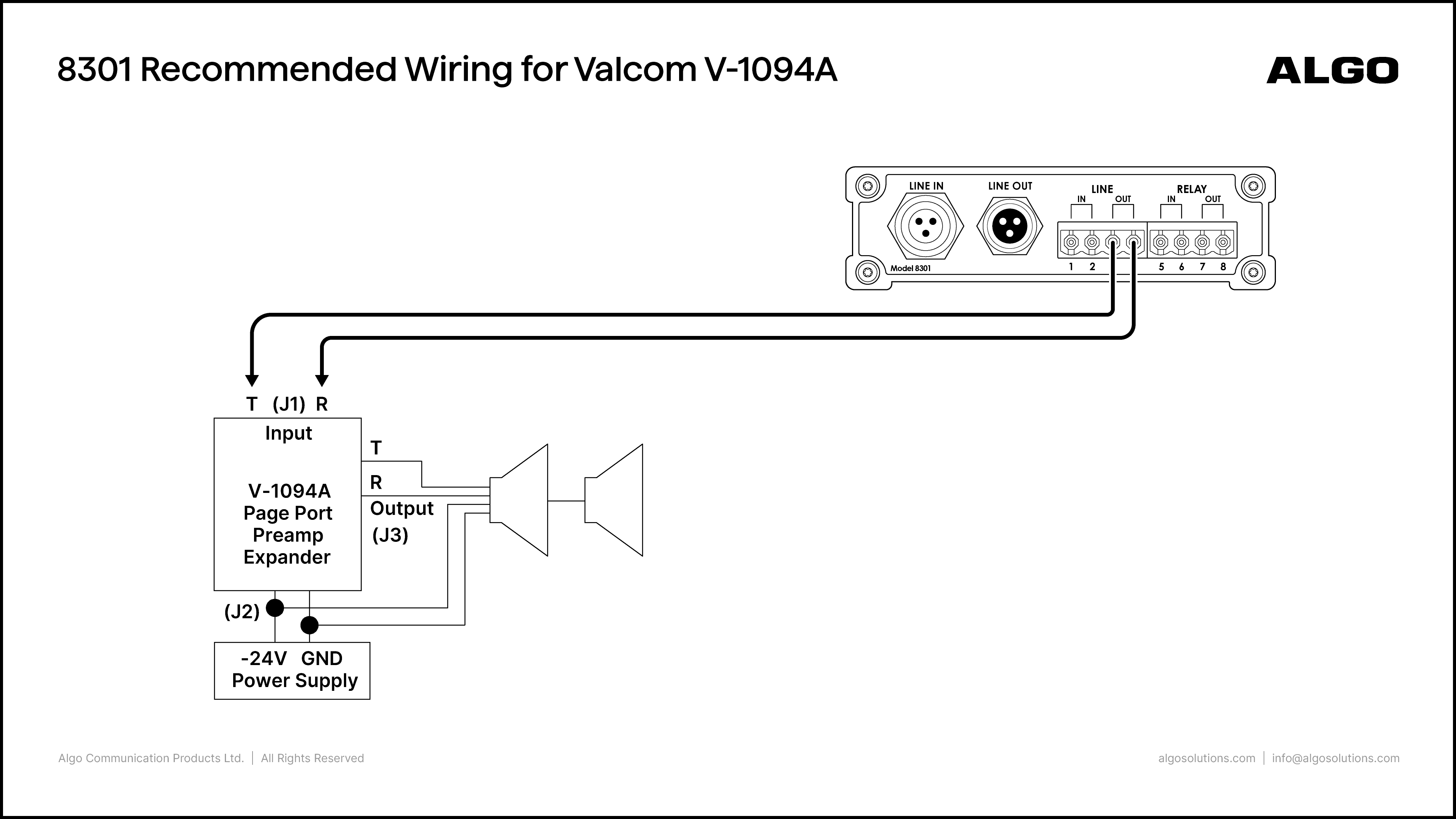
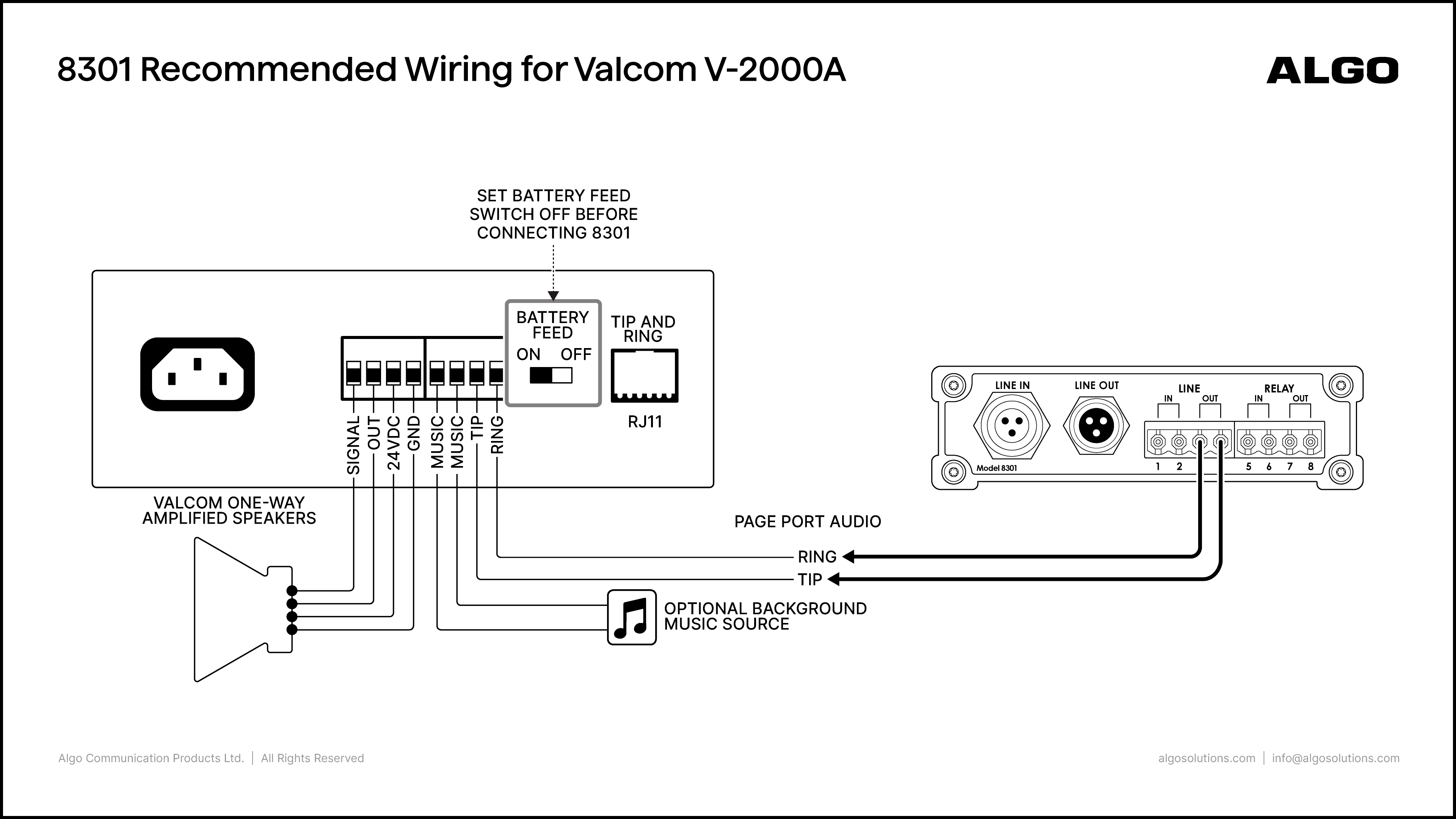
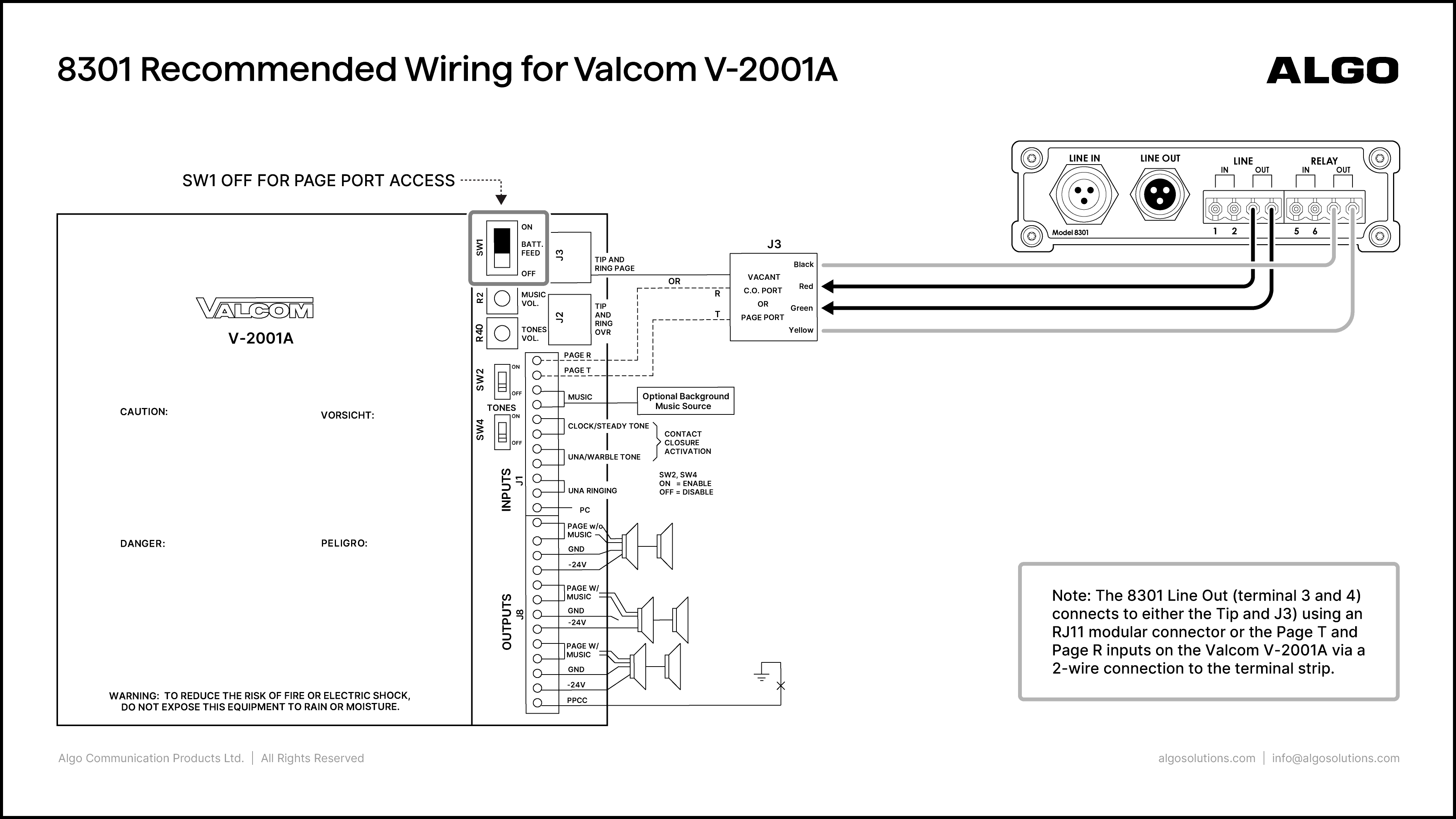
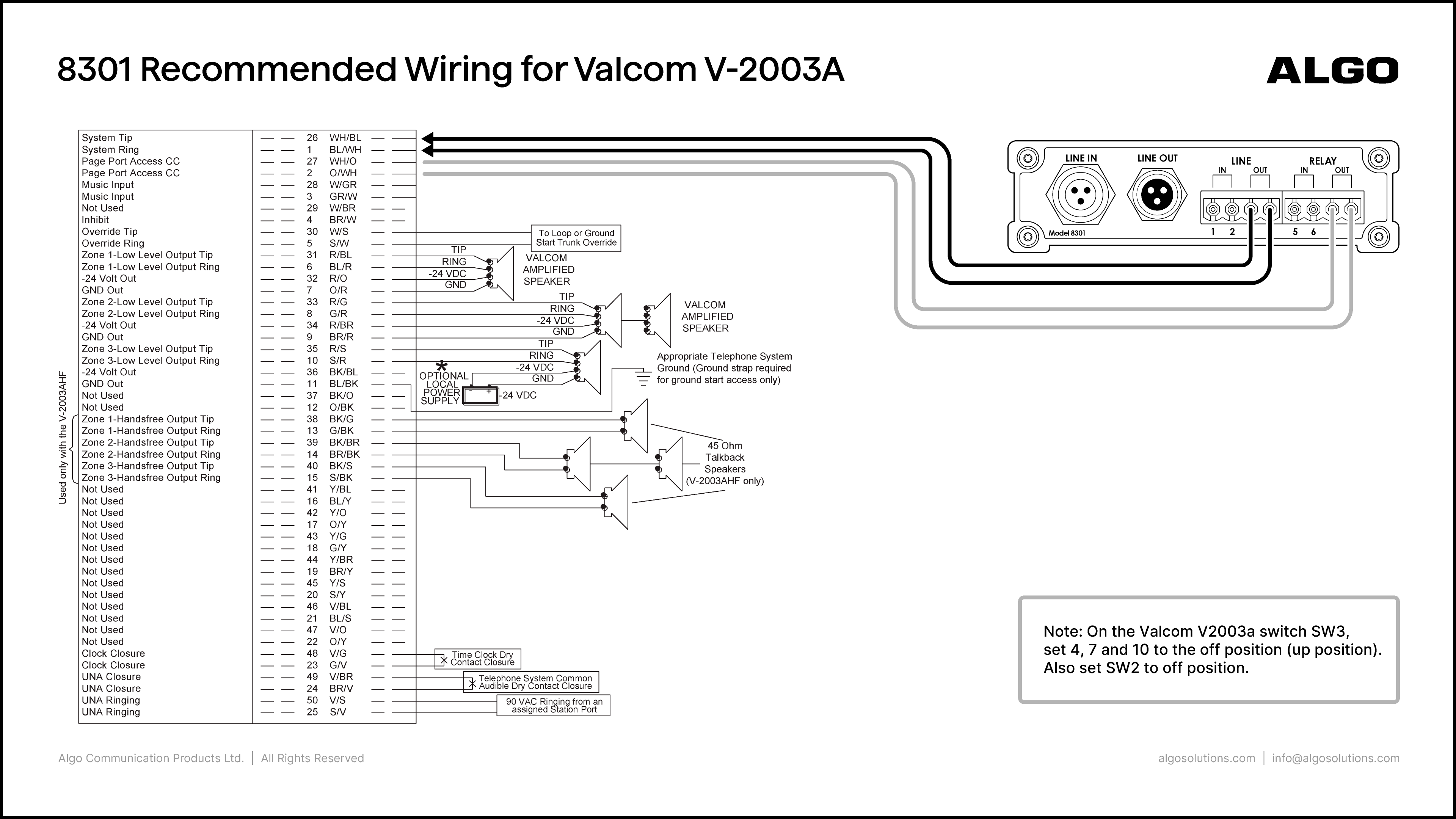
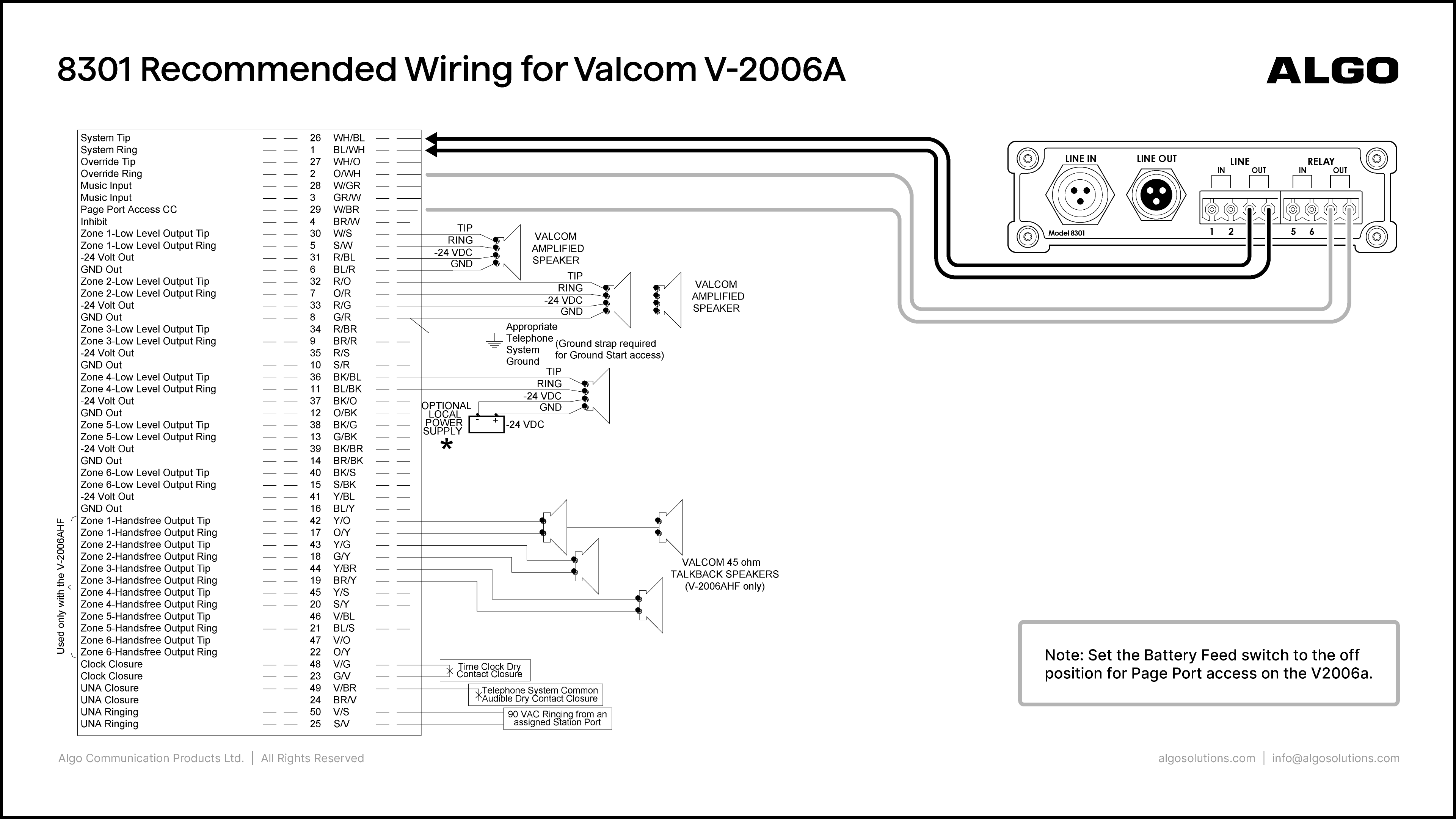
.png)
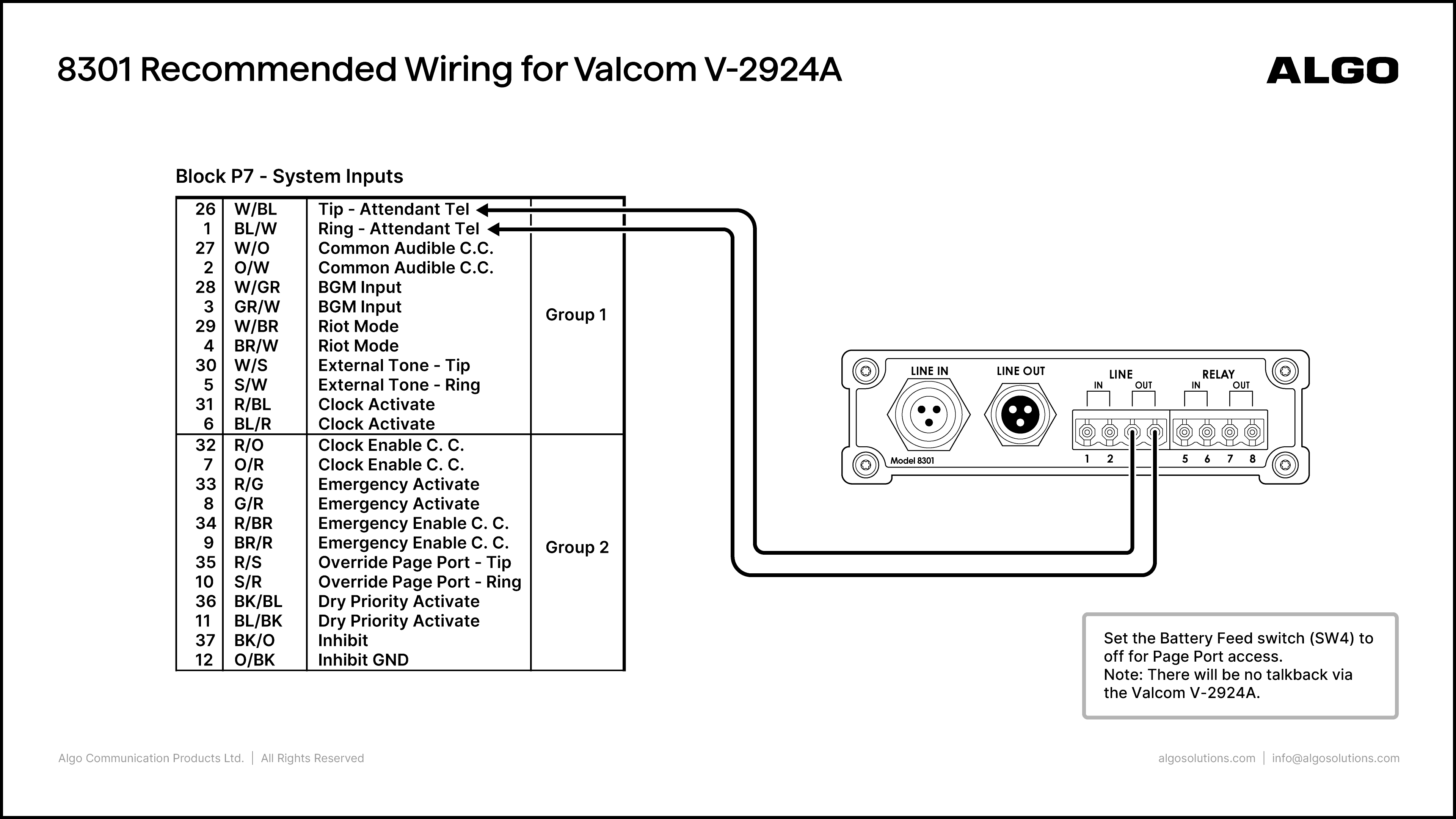
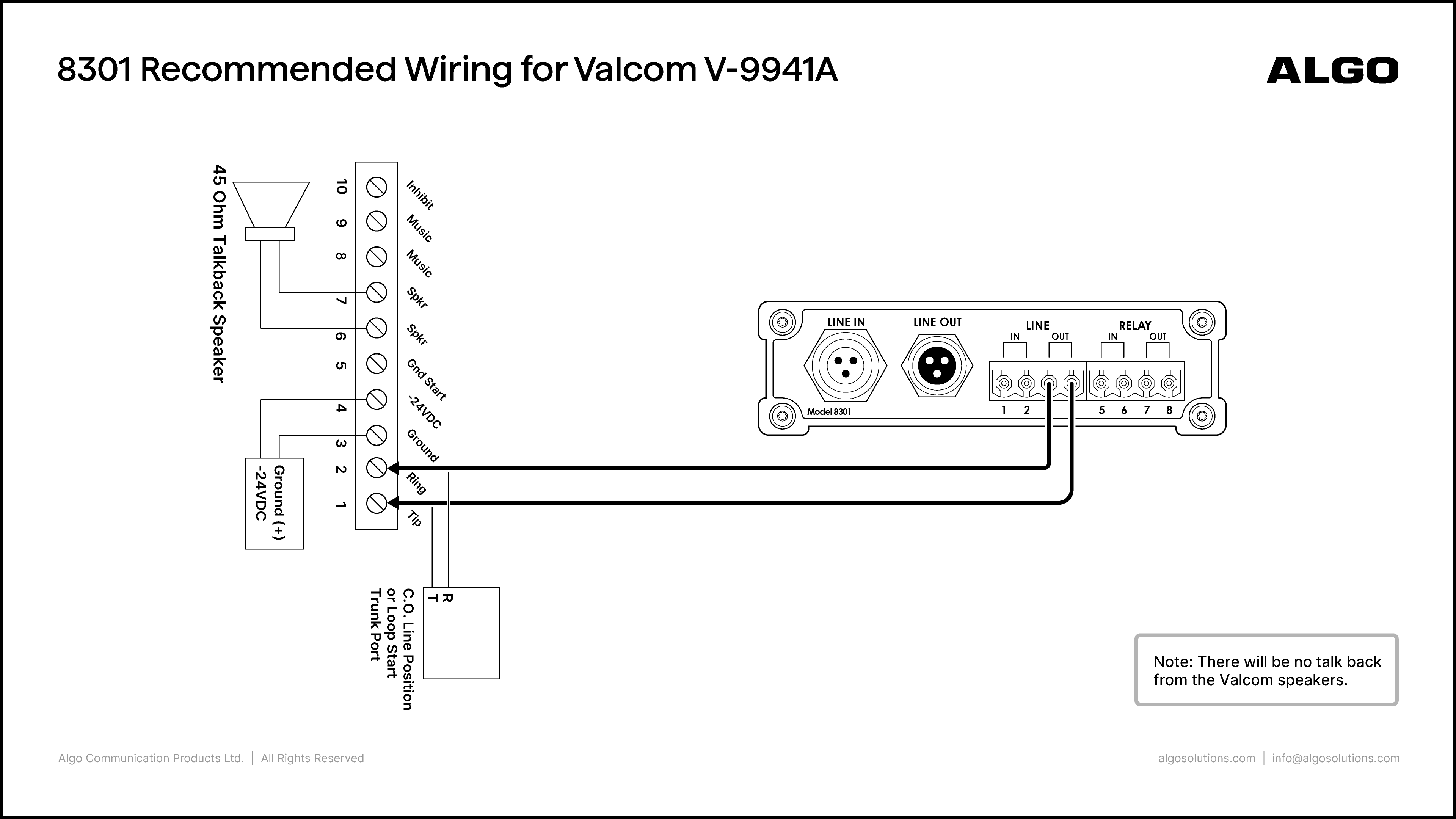
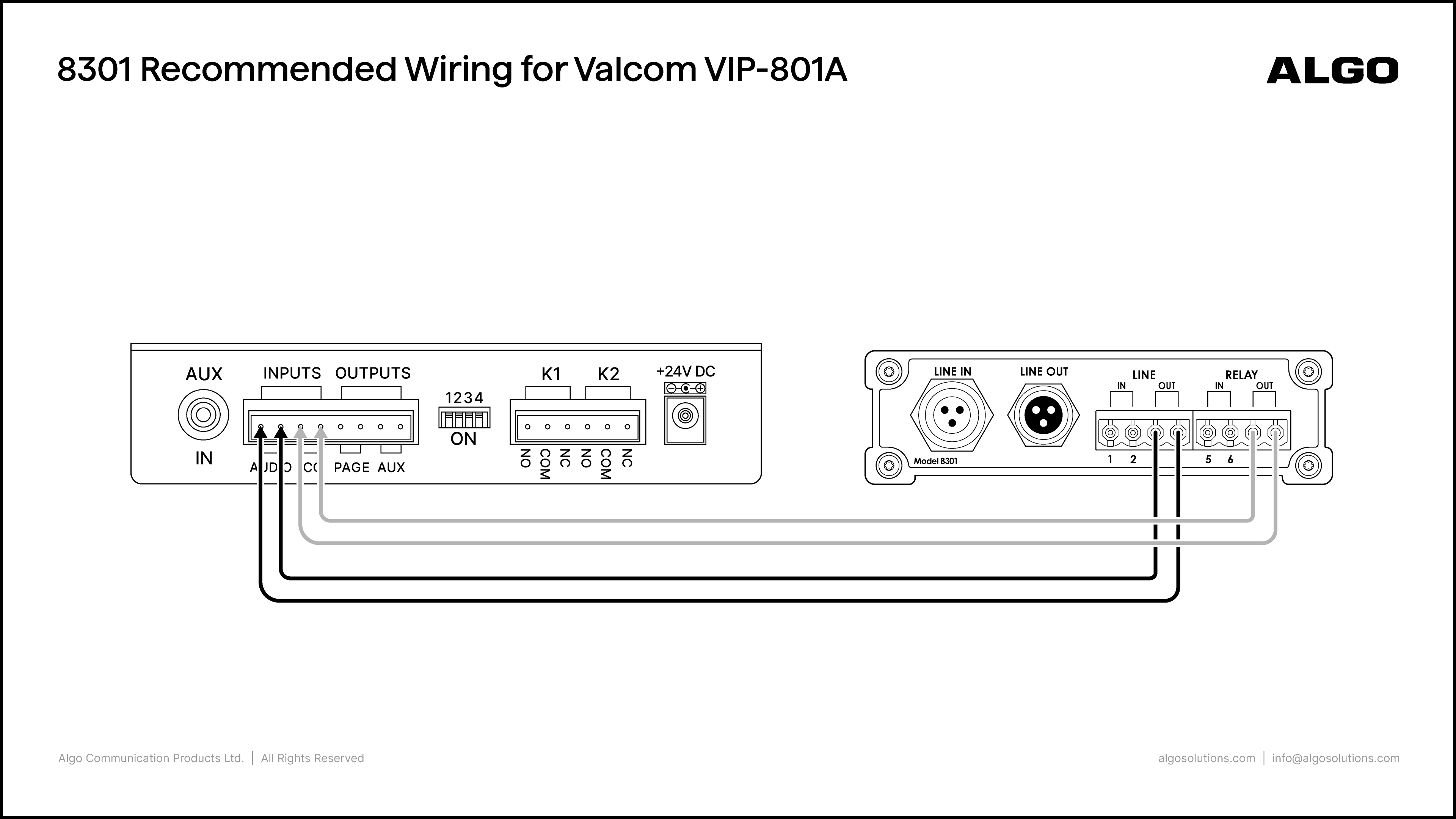
.png)